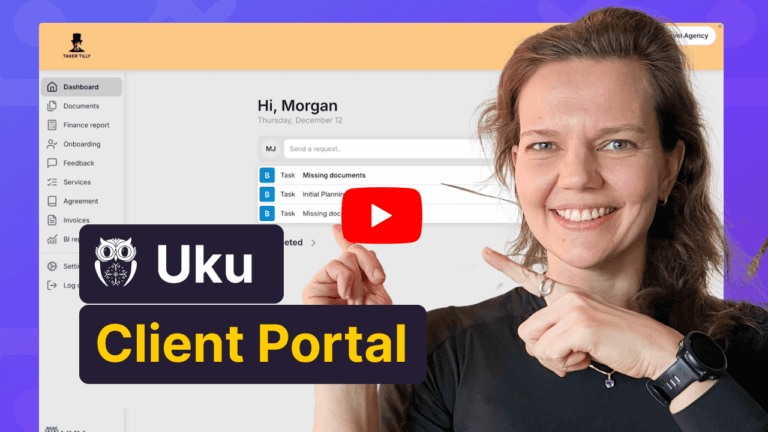Client Portal for Accounting Firms
The client portal
you don’t have to explain
to clients
- Coordinate client documents and communication, digitize invoices instantly
- Serve clients through your branded client portal with a magic link access
- Build relationships, get transparency, and grow your accounting firm
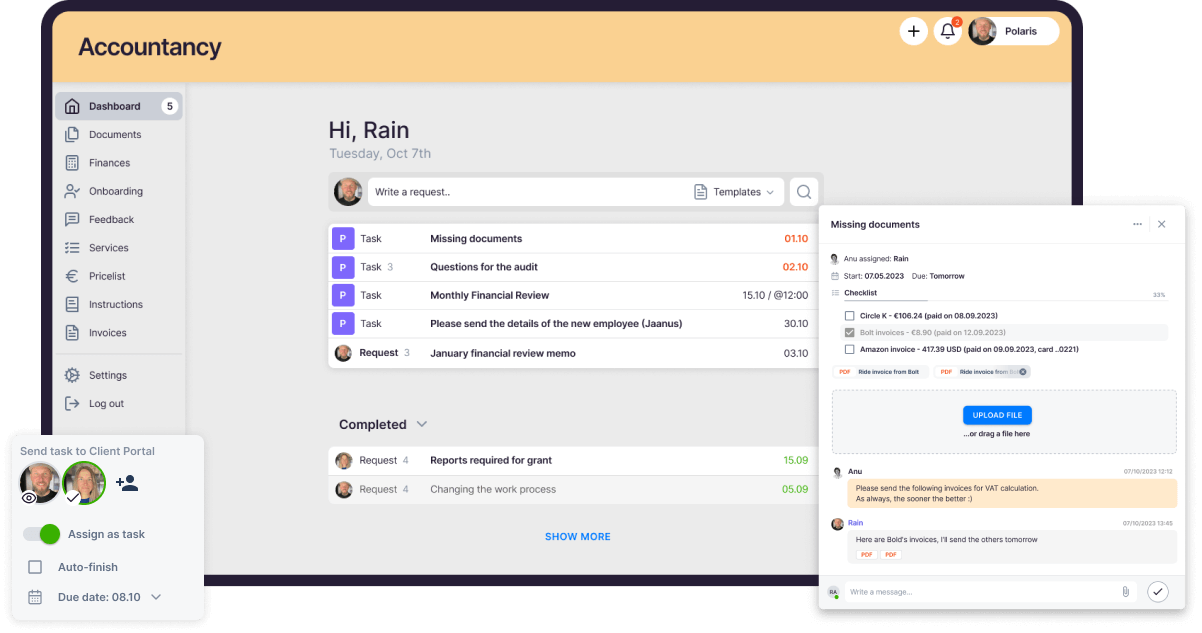

Consultant
Uku’s Client Portal puts the client first, makes collecting missing documents and communication effortless, and is very easy to use.

CFO

CEO
Client Data Collection
The end of slow &
disorganized client data collection
Accountants spend up to 30% of their working day on emails. With an accounting client portal, sending countless emails to your clients is the past.
Bring clients to your client portal and assign them tasks with a magic link for easy file sharing. Uku handles the follow-ups and deadline reminders to get documents fast, saving you valuable time.
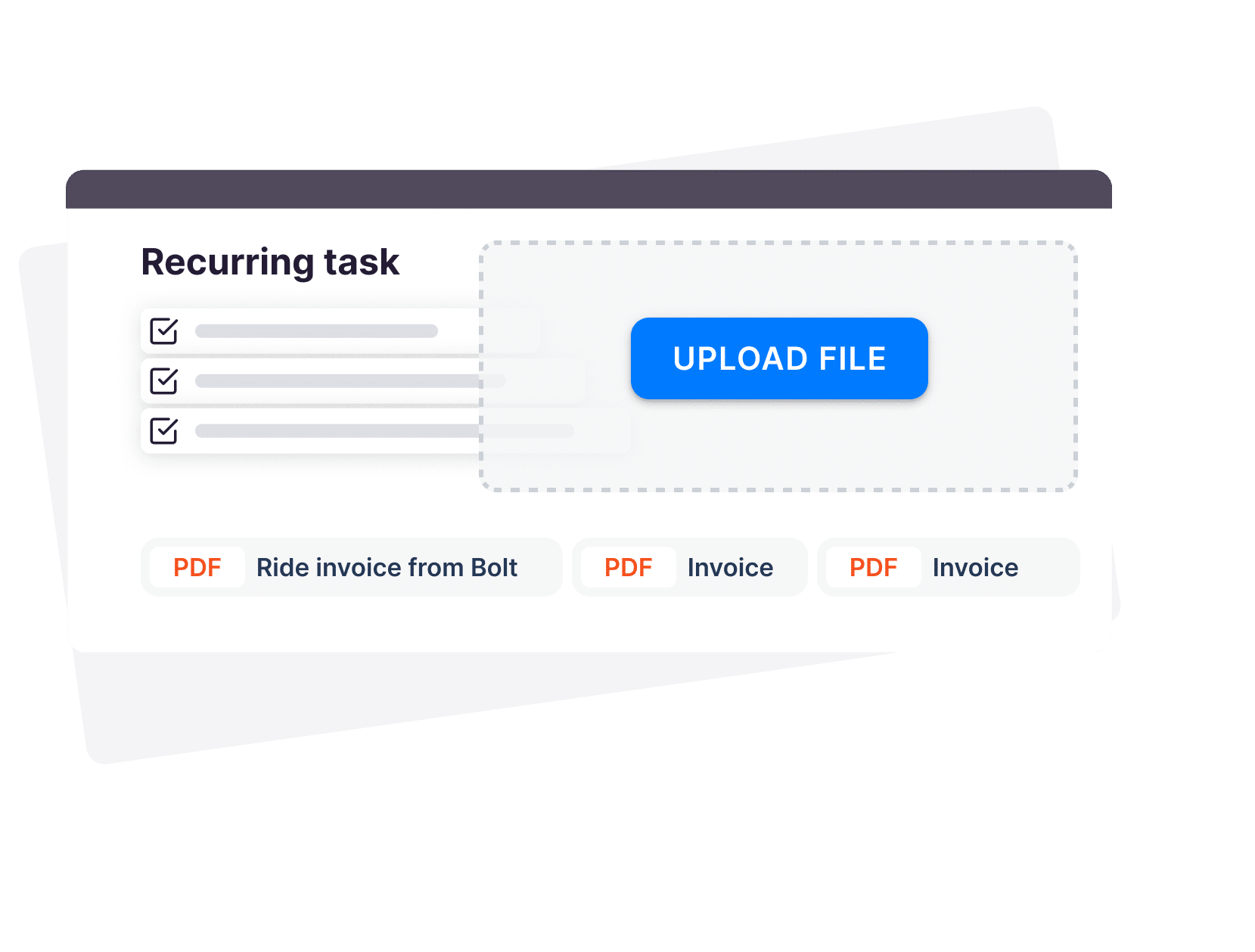
Simplified Client Communication
No lost emails or confusing conversations
Message your client directly through multiple contacts. Effortlessly clarify document details or answer queries and questions. Assign clients tasks and checklists, request files, and keep everyone on track.
When sharing everything, your team can respond quickly and efficiently.
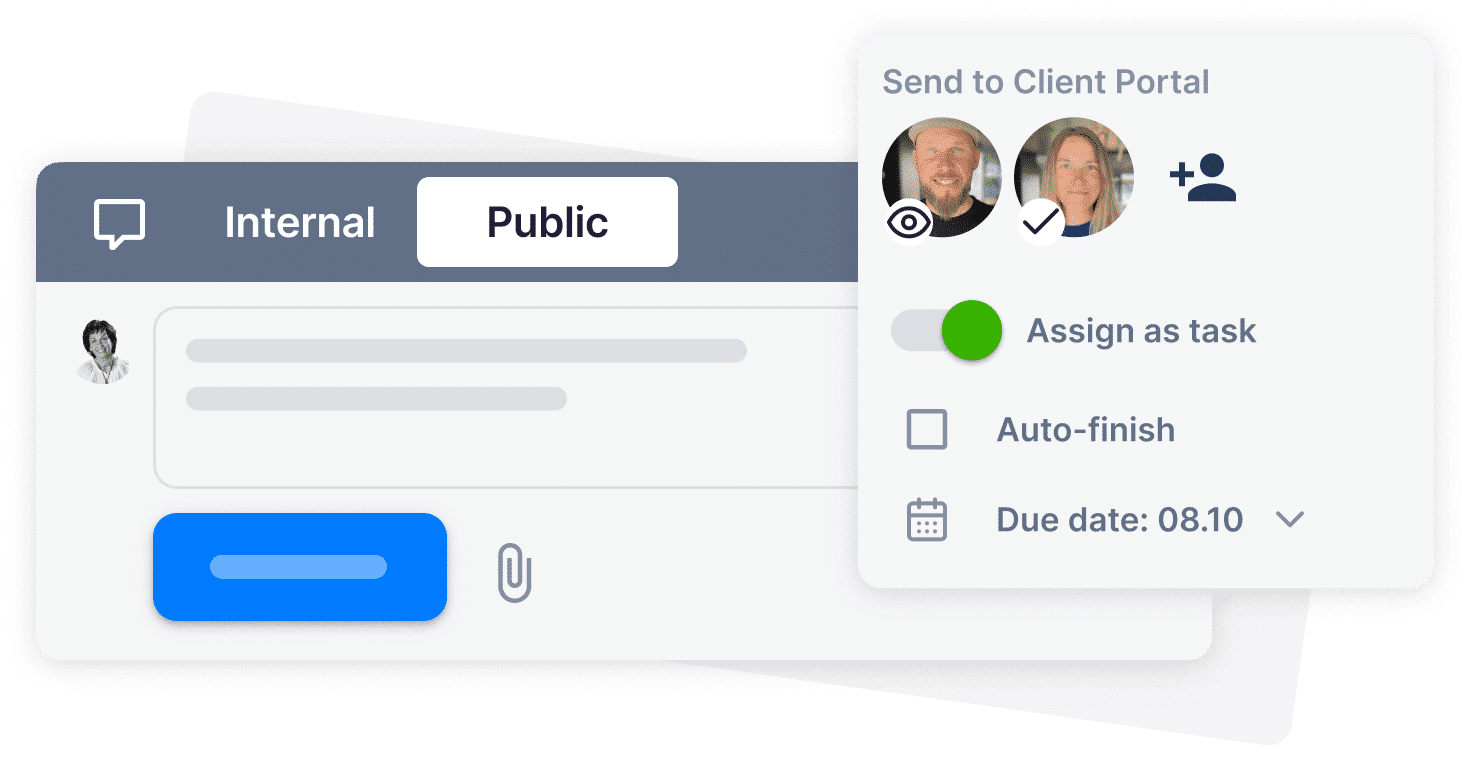
Automated Client Reminders
Stop chasing clients for deadlines & documents
“I love sending my clients 3 reminders per week!”
– said no one ever.
No more chasing clients for details via email. Uku’s secure client portal sends automatic reminders, letting your accounting team use their valuable time for accounting, analytical, and advisory tasks.
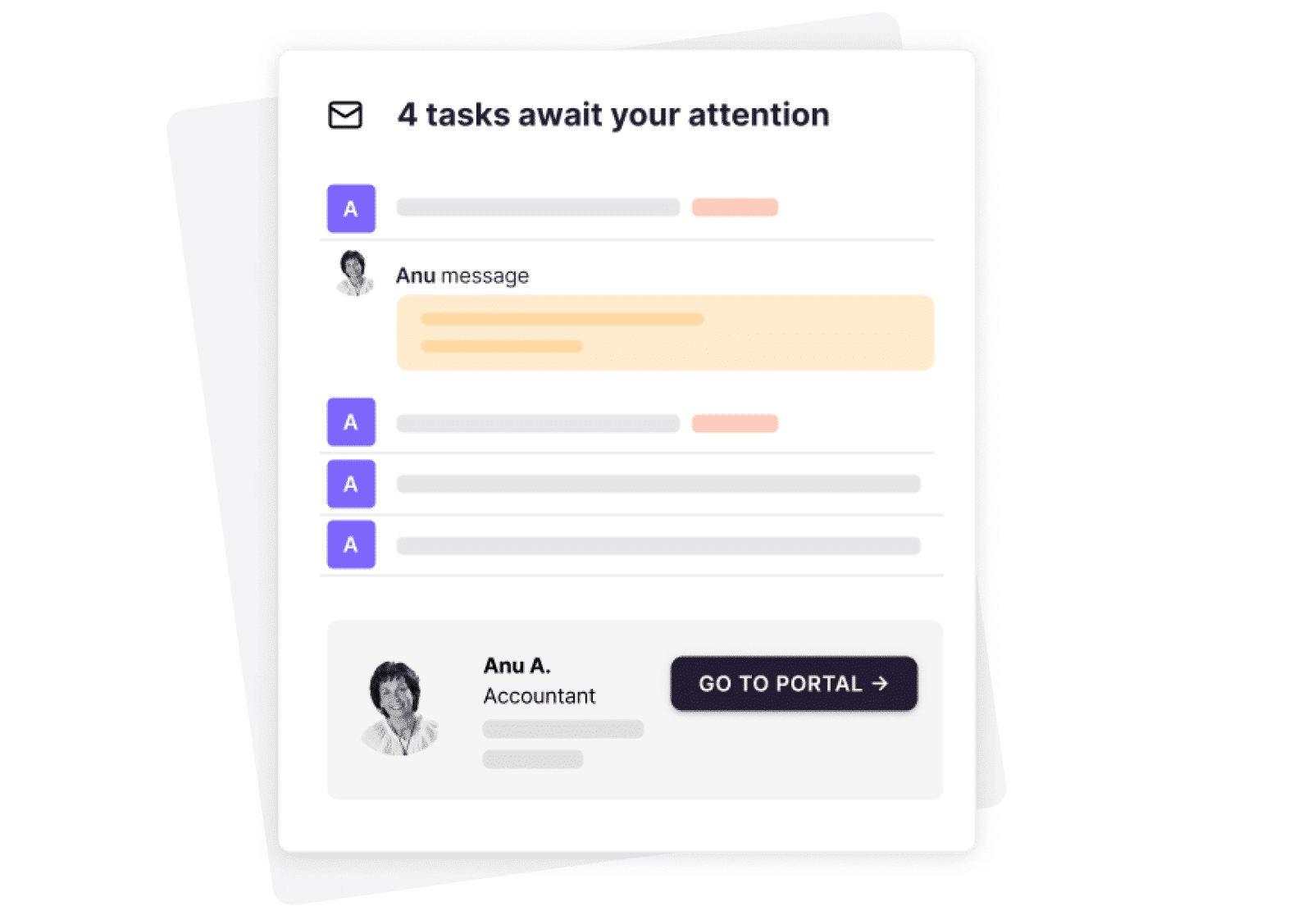
Effortless Document Digitization
Turn piles of paperwork to organized, digital files
Integrate with any document digitalization partner. Just a click to digitise, and Uku will instantly send shared files through your digitisation partner to the accounting software. Client portal ensures efficient document management and saves time.
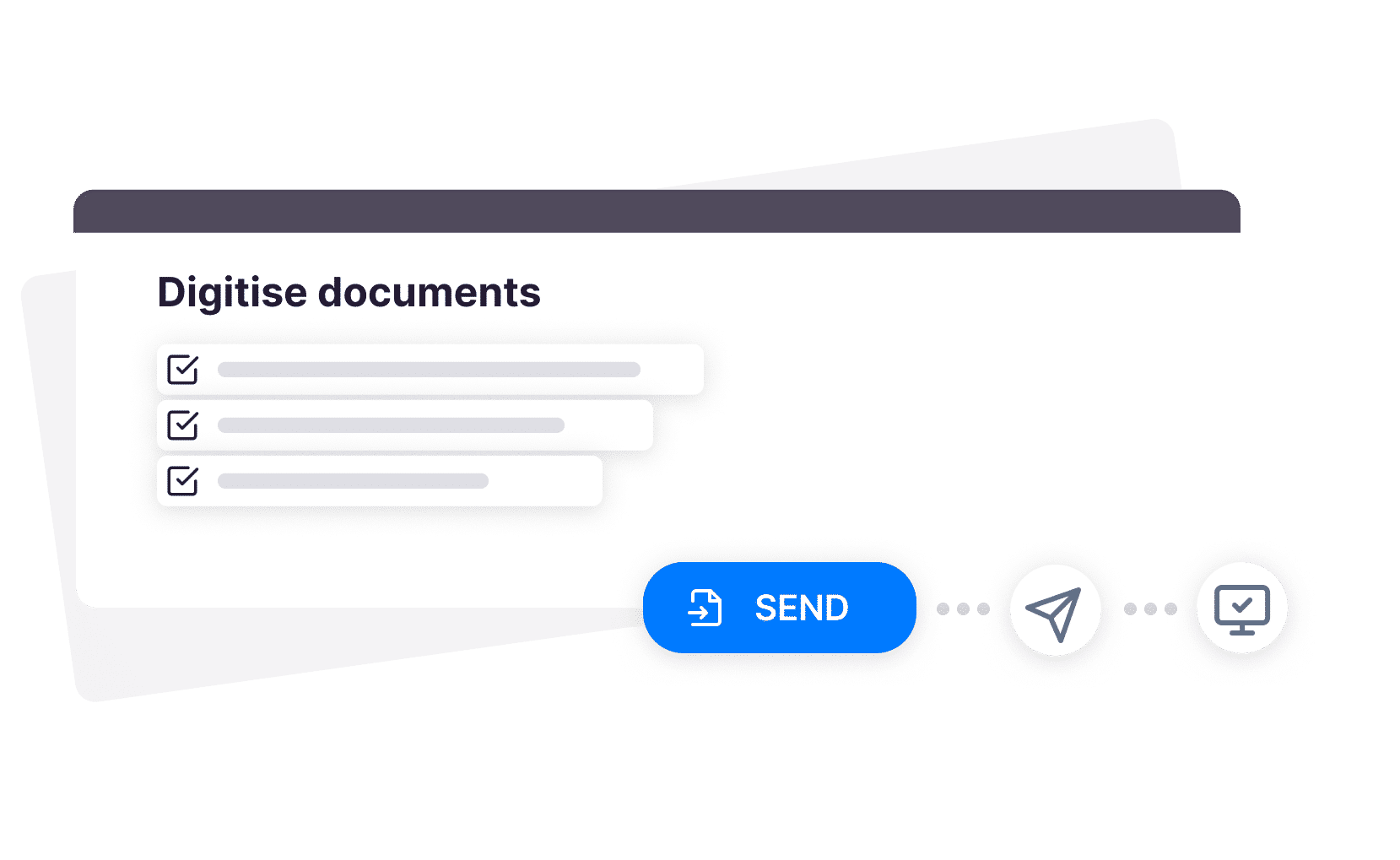
NEW! Customized menu
Personalize your accounting client portal for each client
Launch a branded client portal for a new client in seconds with the help of a standardized company setup.
- Integrate client tasks into your own scheduled workflow.
- Create the perfect menu for your accounting firm client portal, covering a wide range of topics.
- Customize the client portal menu to meet each client's specific needs.
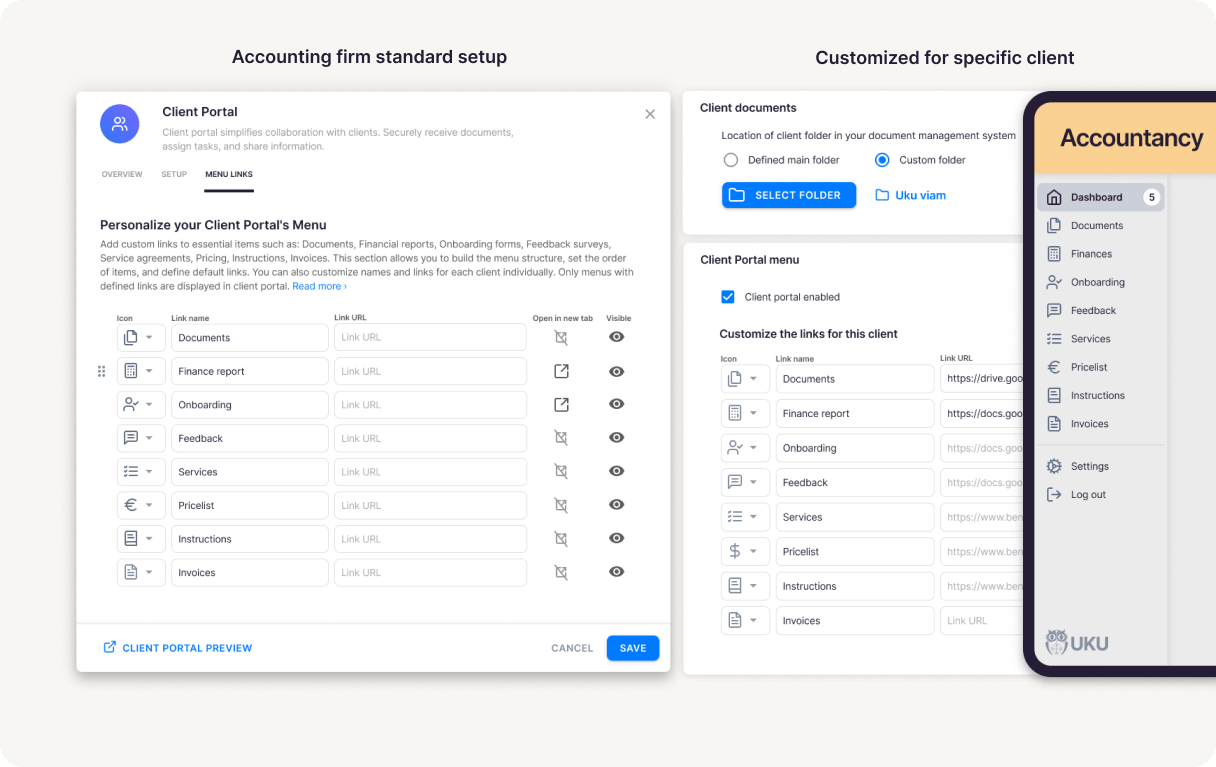
Customized to your accounting firm brand
White-label each of your client portal with your logo, welcome video, brand colors, URL, language, and more
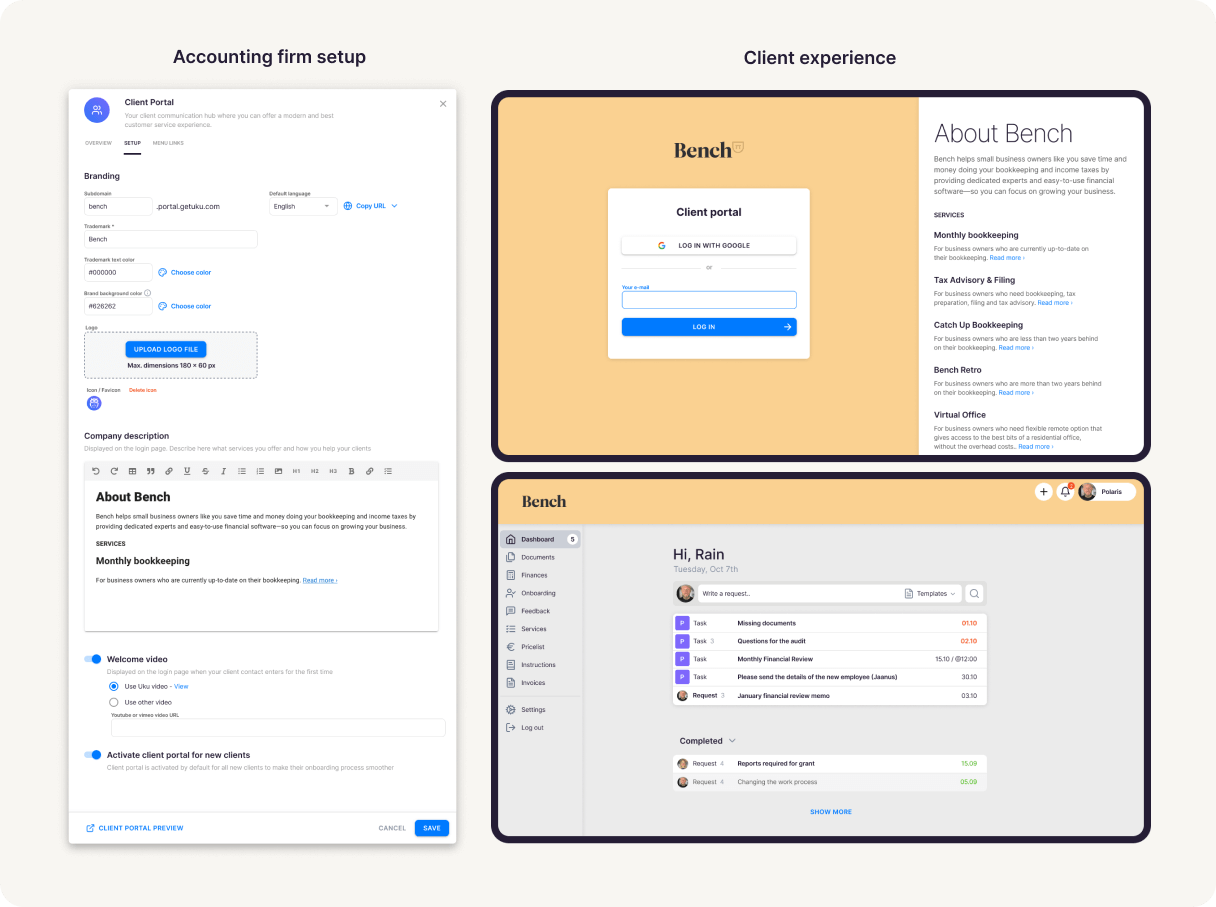
Accounting Client Portal Benefits
Effortless client portal login with a magic link for each client
We guarantee hassle-free onboarding of your clients to the client portal. No more forgotten passwords or usernames with our magic link technology. Clients can join without a username or password. Simple and secure access every time using any device.
Comminication with accountants and clients in multiple languages
Your clients want a portal that speaks their language. Your branded client portal is even more personal and easy to use in your client’s native language. Uku currently supports English and Estonian. Coming soon: German, Danish, Polish, Lithuanian and Latvian.
Customized client portal with your business branding
Add your logo, description, icons, and colours to create your branded experience. Encourage clients to share files in real-time through magic links on your portal, so their accessible anywhere – at the office or on the go in your smartphone or email.
Everything you need in the all-in-one accounting practice management software
Uku connects everything your accounting practice needs to master work in one place: workflow management, client portal, file sharing, client communication, automated invoices, emails, tasks, and much more.
Securely share and receive information with your accounting clients
Accountants are one of the most popular targets for phishing scammers. We take cyber security very seriously and do the hard work of protecting your client’s financial information. Uku uses TLS 1.3 encryption to keep all the documents and communication secure.
Connect your accounting document management to the client portal
Integrate your Google Drive, One Drive, Dropbox, or any other cloud document management system you use for your clients with Uku. Set up your clients’ folders in their profiles to manage your documents in a safe place.
How much money will I save using a client portal?
Implementing an accountancy client portal could add
€40,000+ of value to your firm.
Here are the calculations:
20 accountants with an average salary of €45,000 annually usually spend 2 hours daily chasing clients for data.
That is over 2,000 hours a year
and over 50 weeks of work!
Uku’s client portal for accountants is not just a tool
– it’s an investment into profits.
How to Make the Client Portal Work for Me?
Top 3 accountancy client portal use cases:
Client Portal Use Case 1
Gather client information
- Set up a recurring task
starting from the 1st of the month and a deadline on the 5th. - Add a to-do list of required documents
for every month, plus the option to add new ones. Assign the task in the client portal. - Uku notifies the client via email
with a follow-up a day before the deadline and reminders if the task is overdue. - The client adds requested documents
and answers questions. The accountant can complete work on time without chasing documents.
Client Portal Use Case 2
Make finance reviews easier
- Set a recurring task
with the meeting agenda, report links and notes.
- Set a recurring task
- Add a meeting link
and assign it to the Client Portal with your message. - The client will be notified via email
to prepare the questions for the meeting. - Make a meeting memo
and add it to the notes with the video recording so it is always easy to find.
Client Portal Use Case 3
Simplified client onboarding
- Assign an onboarding task
connected with dependence tasks to the client from the template. - Add specific questions
you need to know about the specifics of the client. - The client will be notified via email
with a follow-up to get things done. - The client performs actions, for example, shares access (tax office, bank) and sends the necessary reports.
The Uku Vision
The Future of Accounting
Practice Client Portals
We are driven by the desire to elevate your efficiency, enabling you to achieve more with less effort and increase your earnings. We work hard to bring the following solutions for you:
- Clients finances (BI) with an AI copilot
- Upsell your additional services
- A secure chat
- Invoicing
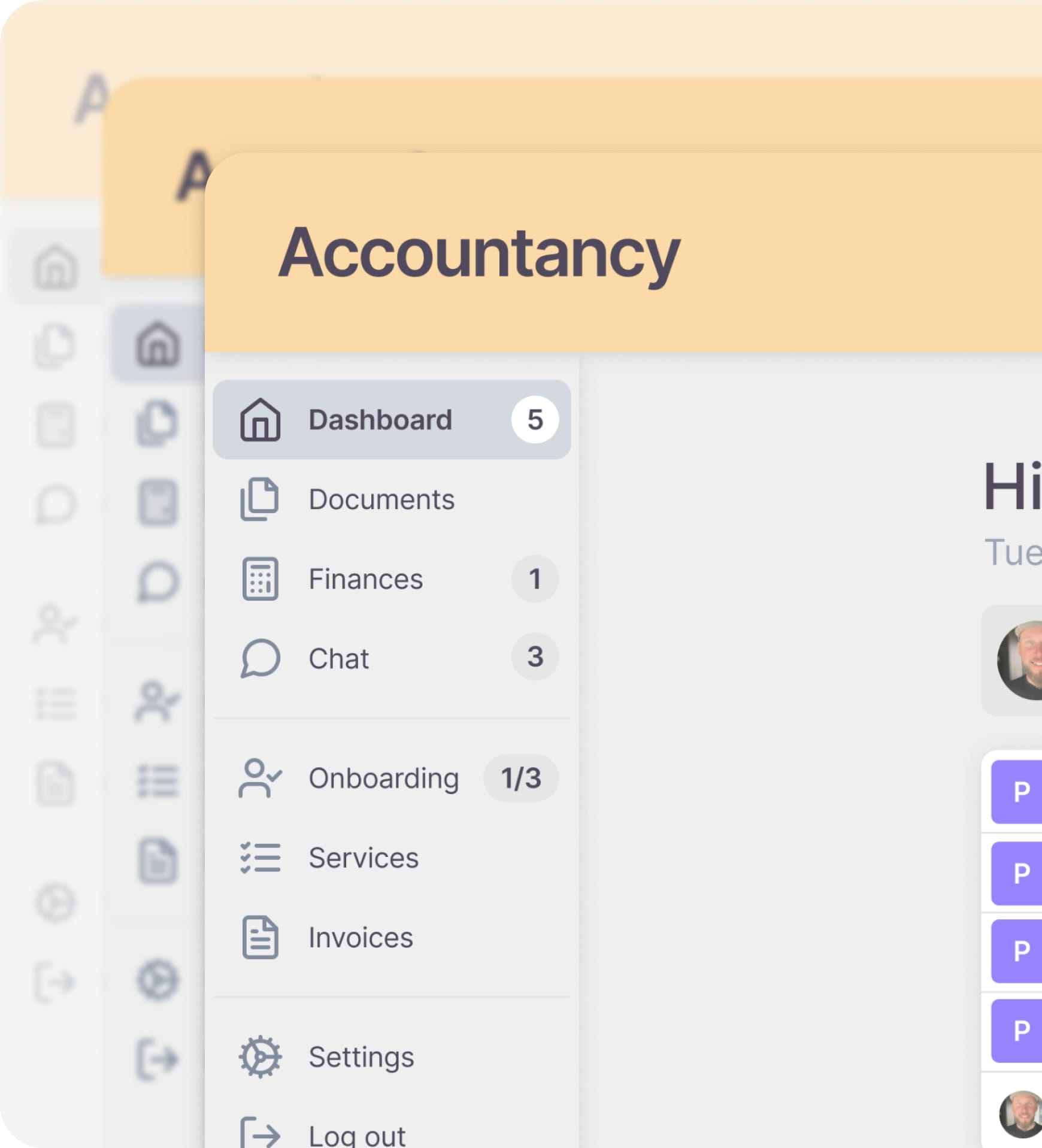
FAQ
The answers to accounting client portal software questions:
- Select “Settings” from Uku’s main menu and open the “Client Portal” app.
- Select “Activate” to confirm your choice.
- Read in detail how to set up the client portal.
Yes! Your branding is essential to improve your clients’ work experience. You can add your logo, an icon, your brand’s colours, a domain name, and a description. You can also see the preview of your Client Portal before inviting clients.
Your clients can access your Client Portal through a magic link sent to their email. There are no user names or passwords.
There are 2 ways to add clients to your Client Portal:
- From the Clients menu one by one or in bulk. Select the clients you want to add to the Client Portal and click Client portal. You can choose whether your clients get an invitation to the Client Portal as an email. This way, when your client enters the portal for the first time, they’ll see a welcome video and get an introductory sample task.
- If you don’t select the Client Portal invitation, they’ll receive an email when their accountant assigns them a task.
The Client Portal can also be opened for the clients in their profile if you specify “Client Portal open”. In this case, the Client Portal opens silently, i.e. your client will not receive an invitation or a letter, and no sample task will appear on their dashboard.
The client profile is free for anyone subscribed to Uku with a Team or Enterprise plan! Check out the prices here.
The client profile has many benefits. Here are some of them:
- Save hours of your time from chasing clients and sending numerous reminder emails.
- All your client communication is in one place instead of a messy email inbox.
- Clients are impressed by the innovative and easy-to-use technology you offer them. Not even your clients like sending emails.
Read more about the benefits a client portal offers accounting firms here.
Yes! Uku’s client portal is with you anywhere you go.
Have a question?
Key Features of the Software for Accounting Firms
Workflow Automation
Standardize your accounting work with recurring task templates and dependencies. Hereinafter Uku will send the tasks to the right person’s dashboard at the right time.
Task Management
Tasks appear on the dashboard and in the calendar when it’s time to work on them. The accounting team lead gets a quick overview of whether the work is on schedule.
Time Tracking
Tracking time is addictively easy in Uku, the bookkeeping practice management software. Enter time manually or track with the timer and conveniently map even the smallest tasks.
Team Collaboration
Take the pain out of employee replacements. Assign tasks to an accountant, add attachments or comments and keep relevant information in one place.
CRM
Keep all important information in the client profile. Easily import and export all data to keep relevant information always available.
Business Analytics
Uku gives you an overview of time spent by customers, tasks and employees. Prevent bottlenecks, optimize processes and operate profitably.
Client Agreement Monitoring
Keep track of billable hours and operate profitably. React operatively to workload changes – Uku notifies you when the workload exceeds your agreements.
Flextime
Manage work-life balance with ease with accountants practice management software. Get an overview of your team’s working hours, overtime, and vacation balance.
Automated Billing
Speed up your invoicing by setting up automated billing with a fixed, hourly or service-based rate. Send invoices to clients and your accounting software.
Email Management
Transform emails into tasks instantly, automate recurring messages, and track follow-ups in one place — never miss client communications or deadlines in your accounting workflow.
Document management
Smart document management system for accounting firms: keep files organized, accessible, and secure with automated organization that puts every document exactly where it belongs.
Client Portal
Elevate your client communication, streamline documents collection and digitisation with your beautifully branded, simple, secure Client Portal.
Project Management
Simplify onboarding for new clients and team members. Track project progress with a real-time overview and run any deadline-driven projects.
Explore more ›
Client Budgeting
Agree on a budget with your client, and we’ll help you keep track. Get notified before the budget’s maxed out, so you can plan ahead, adjust, and maintain strong client relationships.
Workforce Management
All-in-one workforce management platform for accounting firms: centralize employee data, automate HR tasks, and streamline time tracking in one powerful solution.
Integrations
Uku fits nicely in your toolbox and is integrated with other software and business registers. Automated data exchange further reduces tedious and error-prone manual work.
EMPTY
EMPTY
Start a free trial or get a demo.
Elevate your efficiency with Uku, the powerful yet easy-to-use accounting practice management software.

“
Let’s create a dream, where the team is happy, clients are well served and profits are fair.Rain Allikvee / Uku’s co-founder