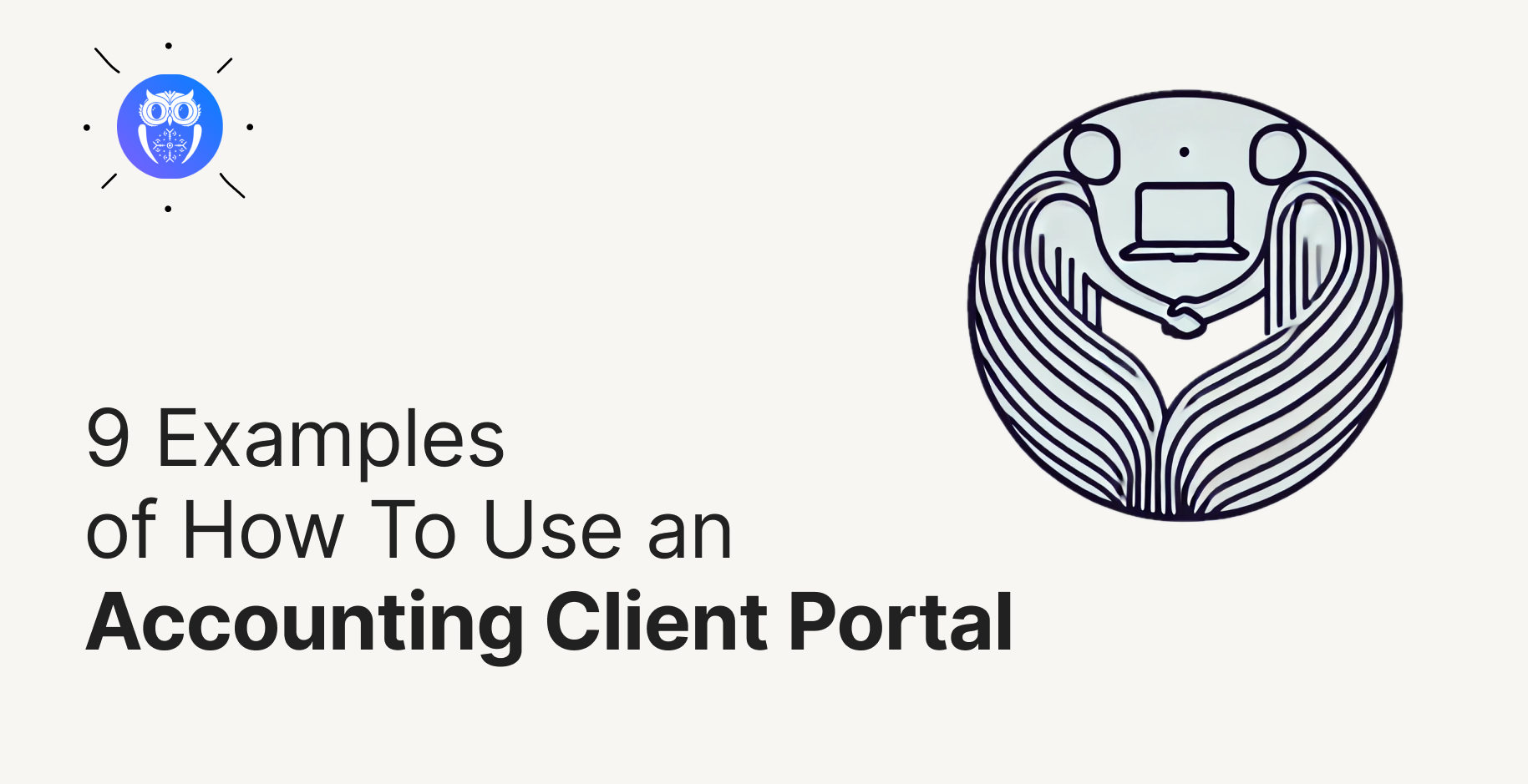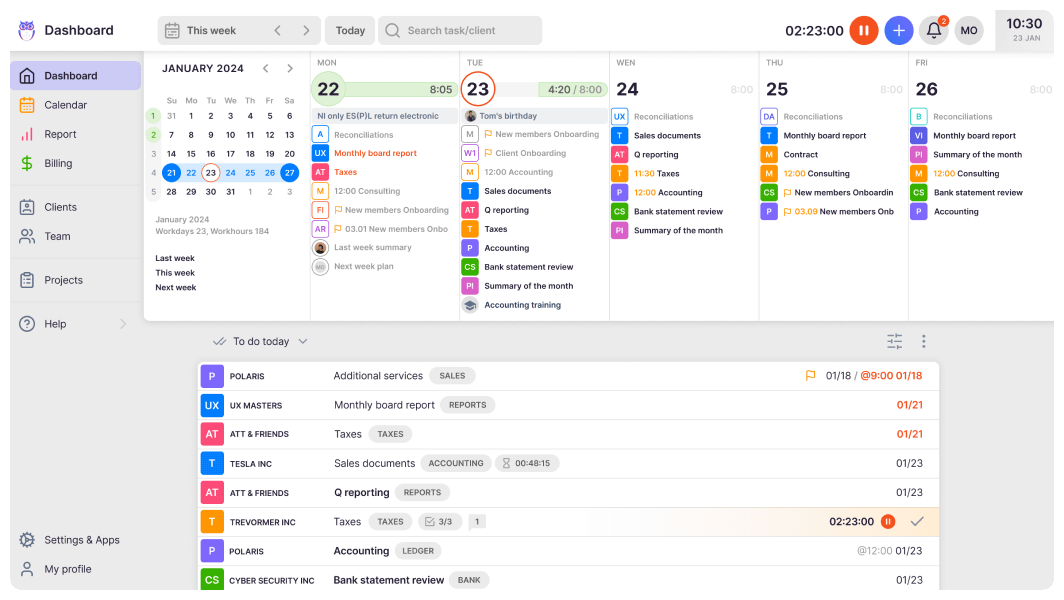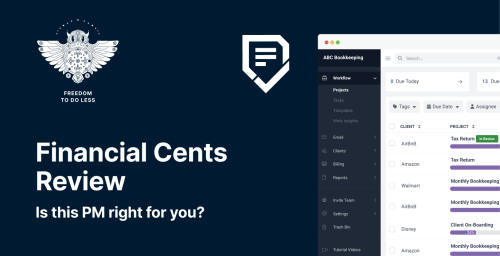As an accountant, I’m sure you’ve heard the term accounting client portal before. It’s a magic word that appears to solve all your problems with communicating with clients. And it’s partially true. Of course, no magic wand will solve your problems at once, but there are many solutions a client portal brings your accounting firm.
Accountants usually juggle many client files — some on the computer, some on paper, and maybe even a few in the email inbox. It’s a bit stressful. That’s where an accounting client portal comes in, like your new best friend who loves organizing things.
Here’s a list of the accounting client portal use cases to make your life easier:
- Financial reports
- KPI reports
- New client onboarding
- Business insights (BI) report
- Receiving feedback
- Displaying accounting services
- Presenting guidelines
- Holding client agreements
- Sharing invoices with clients
What is an Accounting Client Portal?
Think of an accounting client portal as a secure, online filing cabinet an accountant and their clients share. It’s a webpage, usually connected to an accounting practice management software or CRM software, where you can store, manage, and exchange all the important documents and information with your clients.
No more emailing back and forth with attachments or worrying about whether you’re using the latest version of a document—everything is right there in the accounting client portal.
Why Would You Want a Client Portal?
An accountant primarily benefits from a client portal because it simplifies their work. No more writing emails, calling clients, waiting for documents, etc. But there’s so much more that a client portal offers.
Let’s talk about why an accounting firm needs a client portal
Ideas for Using a Client Portal in an Accounting Firm
A complete client portal allows you to create a customized menu.
Uku’s client portal allows you to set up and tailor company-wide menus or create menu items for each client to make your custom client portal menu. Each menu item can also be adorned with an icon, ensuring the client portal for your accounting firm looks as polished as possible. It’s like giving your clients a well-organized, labelled toolbox where everything they need is right at their fingertips.
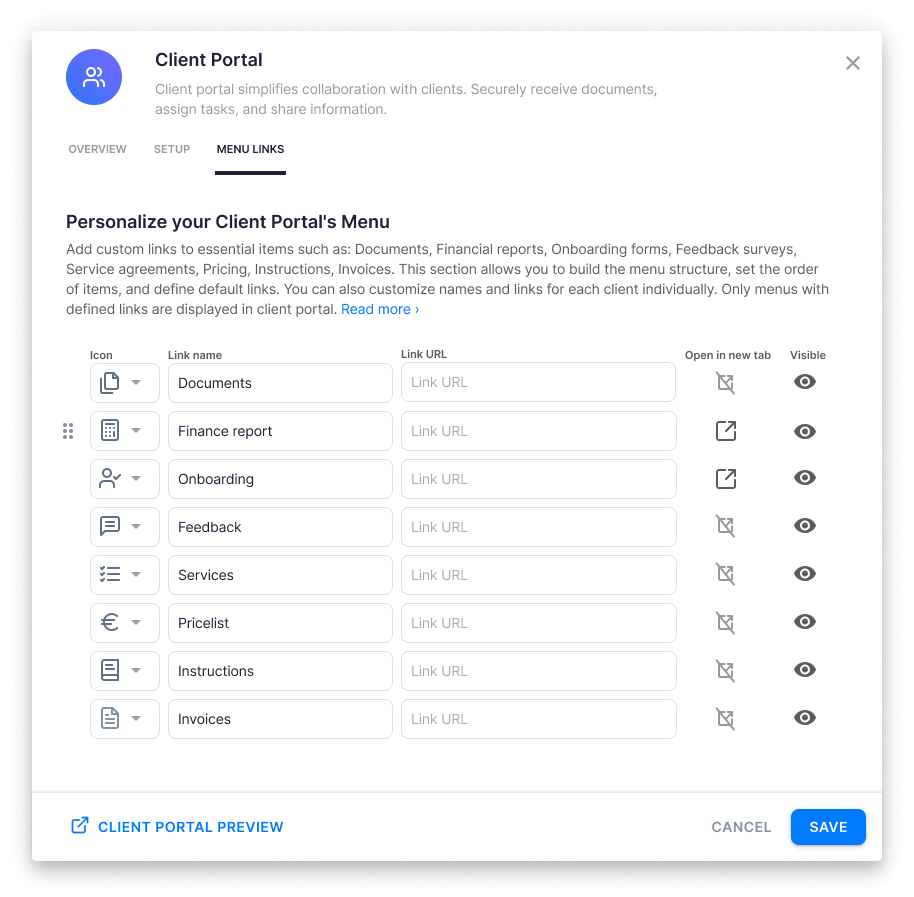
You can see how other accountants use Uku’s client portal to enhance their services. I’ve got a list of examples here.
9 Example Use Cases for Accounting Client Portals
Financial Reports
Sharing and creating financial reports is a very popular feature. Every accounting firm client needs a financial analysis report at least once a quarter, which accounting software often doesn’t provide in the necessary format.
A common approach is to include a Google Spreadsheet link that opens directly within the client portal to the financial report. You can restrict viewing rights to ensure only authorized individuals can access it.
KPI Reports
KPI reports are also very popular, especially when you do accounting for startups, where the entire team can access a shared Google Spreadsheet. Clients can log in anytime to see how their business is doing, check out those key numbers in the accounting client portal, and even get a heads-up if something’s not looking great.
Plus, with all the info at their fingertips, they’ll feel like they’re in the driver’s seat—no more guesswork, just clear, real-time insights.
Read more about how VEDA accounting deals with startups as accounting firm clients.
New Client Onboarding
You can create a personalizable form for onboarding new clients, perhaps using Google Forms. It includes all the essential questions and links to document folders needed to understand the client’s situation and gain an overview of their finances and documents to provide a professional and high-quality service.
Business Insights Report
Many accounting firms have started offering Power BI reports to their clients, which is a logical link to include in the client portal.
Clients typically pay separately for this service.
A clever trick is to include this link for all your clients who haven’t yet subscribed to BI reporting. This link could lead to your website or even a Google Slides showcasing an example BI report, with a call to action inviting them to contact you if they want a similar report for their business. This is called upselling.
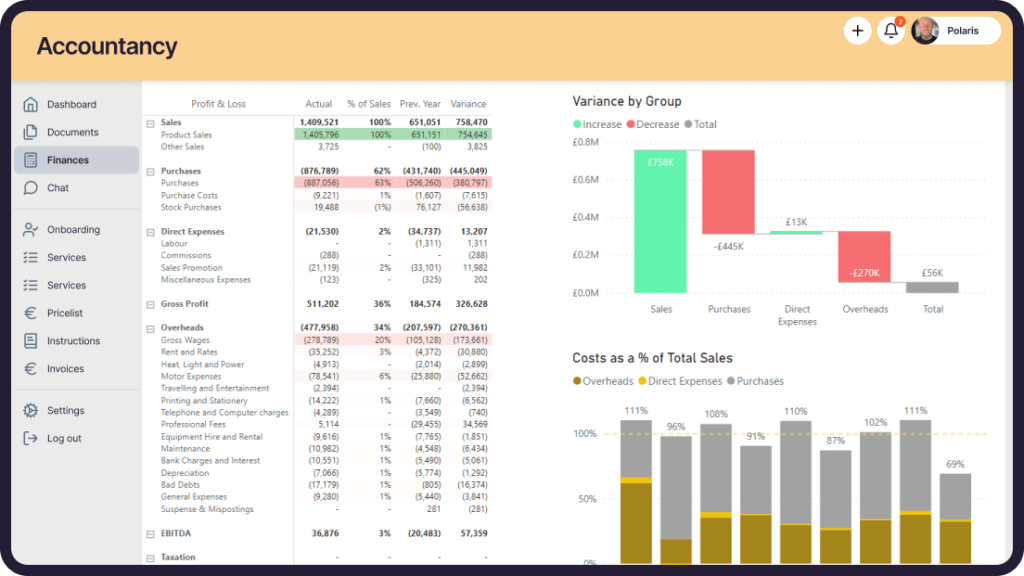
Receiving Feedback
Many companies hesitate to collect client feedback, but it’s crucial for delivering high-quality service.
Critical feedback is the most important as it drives improvement. Positive feedback, however, is very important for accountants, as it provides much-needed recognition. Many accounting firms also use positive feedback on their websites to build trust.
A good way to gather feedback is by integrating Senja.io into the Uku accounting client portal. It works very, very well!
Displaying Accounting Services
Add a link to your services page within the client portal for all clients. You can do this in Uku’s client portal so that it opens directly within the portal. Some accounting firms also use this to reference specific services agreed upon with the client, especially when they occasionally need to explain additional work done which was not part of the original agreement.
It’s helpful to link a signed PDF from Google Drive under the specific client’s section so the client always knows what services have been agreed upon. This can save time and stress in the future.
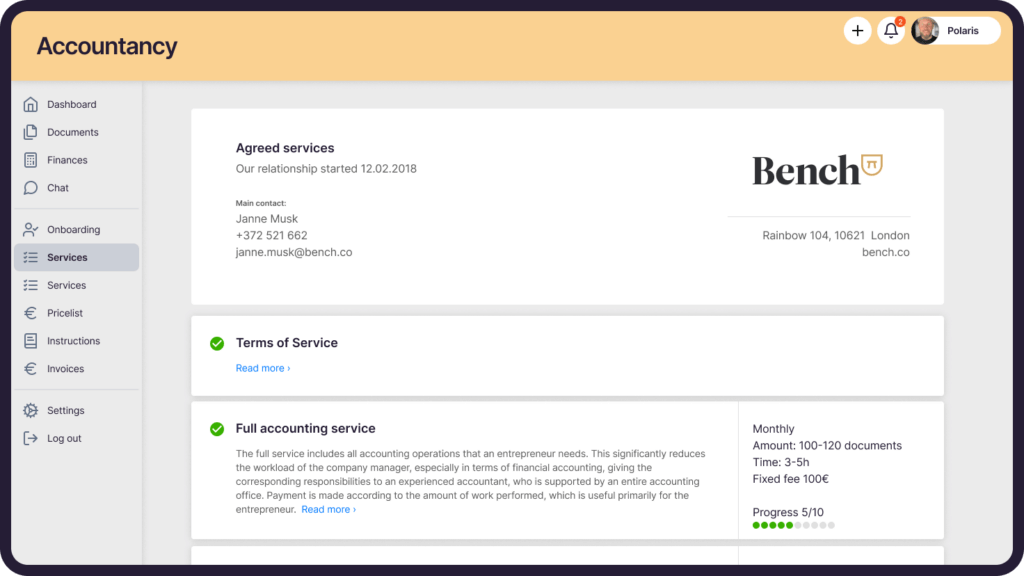
Presenting Guidelines
Most companies have internal accounting policies and guidelines that apply to all clients and are shared at the start of a collaboration. However, it’s important that these remain visible and easily accessible during the partnership.
The accounting client portal is an excellent place to add a menu item called “Guidelines,” which links to a PDF document on Google Drive. If a client has special agreements, you can provide them with a different document.
Holding Client Agreements
Add a menu item in the client portal for the client’s contract or agreement detailing the services provided, responsibilities, and the persons responsible. You can even use free contract templates or a contract generator to standardize and streamline these agreements. Often, clients forget the specifics of what was agreed upon over time.
Surprising them with this information at their fingertips will be a pleasant experience and encourage them to tell anyone who asks about an accountant who recommends you.
Sharing Invoices with Clients
Make your service invoices easily accessible by adding a link in the accounting client portal to a folder containing all invoices issued to the client. This enhances the professionalism and trustworthiness of your service. Some accounting firms also include work logs (what was done and for how long) under this section.
Incorporating these elements into your client portal will undoubtedly enhance the professionalism, transparency, and client satisfaction of your services. It will also make collaboration smoother and help build long-term, successful client partnerships.
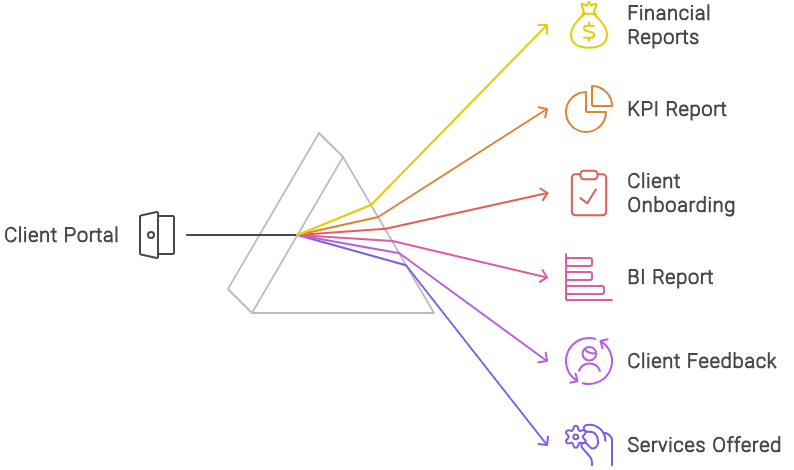
Accounting Client Portal In a Nutshell
After using a client portal, you might wonder how you ever managed without it!
It’s like the Swiss Army knife of your accounting toolkit.
An accounting client portal is that little slice of technology that makes your work smoother, your clients happier, and your day a little bit brighter. You and your clients can share documents, communicate securely, and keep everything neat, tidy, and easy to find.