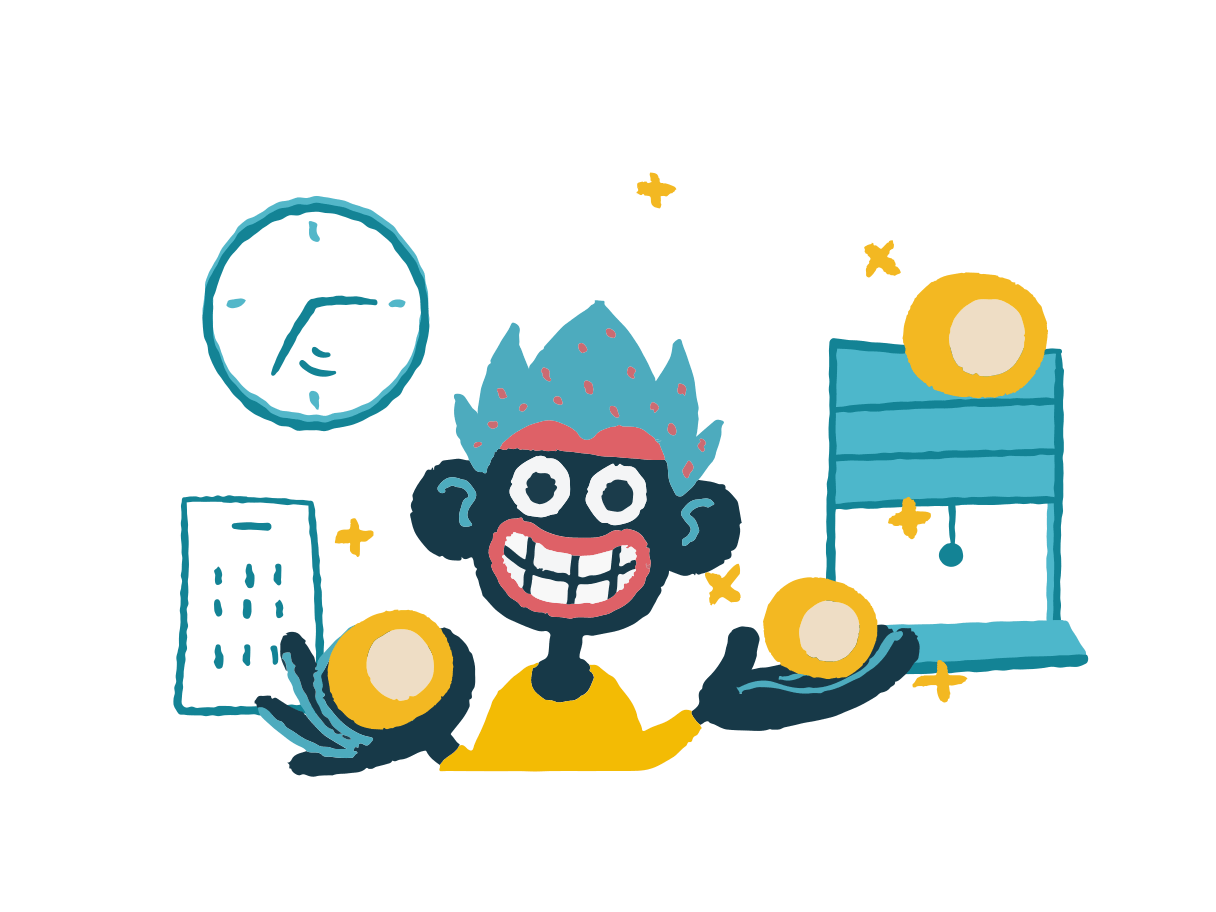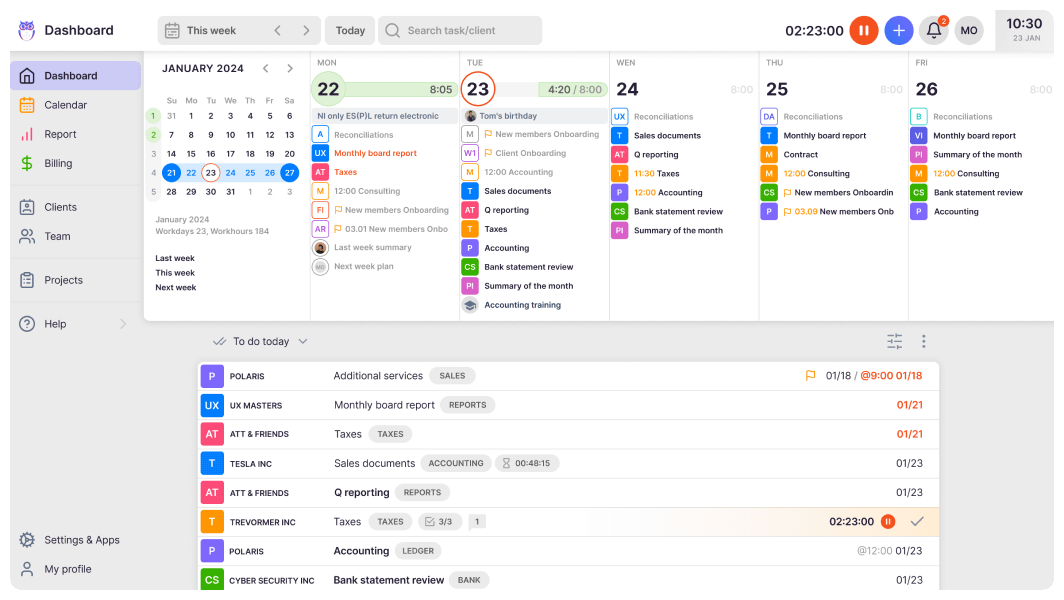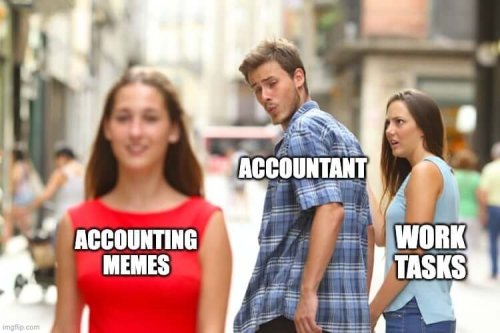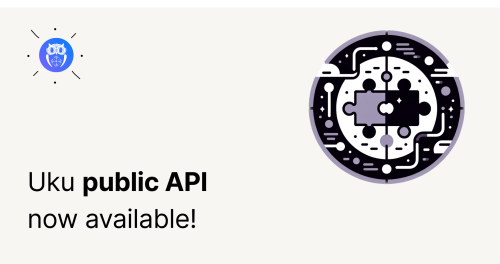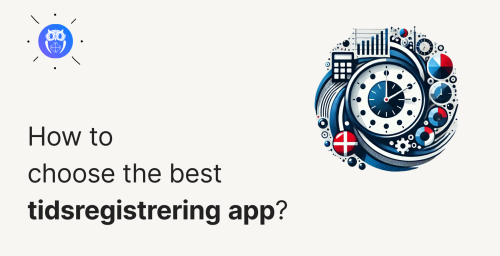Creating accounting task plan templates makes your life even easier. How?
Before beginning any new client project, starting with a plan is a good idea. Specifically, an accounting task plan.
It’s even more helpful if you’re trying to better communicate with clients, colleagues and others.
Why not just write it down in Excel or Word? Well, you could, but the end result will be pretty lacklustre. Plus, it will be outdated in years to come, whether you like it or not.
At Uku, creating task plan templates with us means that you never miss a thing every time you either onboard a new client or work with a long-term partner – having a centralised place where all commitments are written out with deadlines is crucial to maintaining high-quality customer service.
Prefer viewing to reading? Watch this short video on how it’s done:
Why should I use task plan templates?
If your accounting firm has work that repeats, you don’t need to recreate those tasks in Uku every time.
In fact, about 80% of the tasks they do every day, month and year are repetitive.
Whether you create your own custom version or use a Uku-created template, it’s easy to save task plan templates or even duplicate task plans that you like and fit the client —no need to begin from scratch or miss any steps.
Create custom task plan templates for everyday workflows and clients to:
- Save time on future client onboarding setup;
- Ensure that everyone follows the right processes.
You can update these templates as you refine your workflows and learn from past clients.
What you can do with accounting task plan templates?
Uku will prompt you to set up an accounting task template when adding new clients. For our UK clients, it’s as simple as typing in the first letters of the company name, and if the client is registered with Companies House, it prefills all the information needed.
Once all are added, by clicking continue, you’ll be taken to a page with “Create task plan,” where a list of jobs can be added to the client project.
All tasks can have the dates set up specifically for each client, and if they are recurring, you can state when they must remind you.
It’s that easy.
One-off tasks
One-off tasks are those that are typically required for setting up and onboarding new clients.
A lot of useful processes can be built with one-off tasks. Be creative and really make it work for your practice.
It could be sending a welcome pack to new clients or requesting they complete company verification and anti-money laundering checks.
You can even make a process with one-time tasks to offboard clients and ensure they receive high-quality service until the end of their relationship with your company.
Daily and weekly tasks
Daily and weekly tasks could be for those businesses that run a weekly pay run. It’s imperative to ensure those employees get paid on time and that financial teams never forget to do it.
Monthly tasks
Monthly tasks could be for the end-of-the-month payroll to ensure salaries are paid the following month. Other monthly tasks could be in the form of:
- pension submissions
- accruals and prepayments
- COGS
- paying state taxes (if applicable)
- account payables and receivables
- monthly accounting end reports
Quarterly accounting tasks
Particularly in the UK, where VAT payments are made every quarter, setting quarterly tasks can be a critical reminder to avoid falling foul of tax boards like HMRC.
In Denmark, depending on your company’s age and revenue, you may also be required to make quarterly VAT payments. (Several Danish companies have half-yearly VAT payments to make).
Another popular quarterly task is that several businesses request quarterly figures in the form of a report to determine how successful (and hopefully more profitable) they have been.
Annual accounting tasks
Annual tasks are used to prepare all businesses’ statutory annual accounts. Other examples could be UK confirmation statements (change of businesses beneficial ownership) and year-end payroll reports and submissions.
In the UK, the financial year runs from 6th April to the following 5th April, whilst other countries, including Estonia, are from January to December.
Intervals can be added to all recurrences, making it even easier for you to insert all the deadlines into the system regardless of their complexity.
What if I don’t need all the jobs in the template?
No problem.
The beauty of accounting task plan templates is that those not required can simply be “un-ticked.” Thus, removing unnecessary and unneeded tasks for individual clients.
As mentioned above, you can then set the dates for each client – maybe a national or bank holiday is coming up, and then set the dates before this occurs. Vital if you are considering completing payroll tasks.
Once you return to your dashboard, you’ll instantly notice that your tasks have been populated amongst your other clients.
You can begin getting to work and achieving your client’s goals.
And best of all, you haven’t taken all day to set up your upcoming client tasks. You’ve done it in minutes, saving you more time for other things.
Getting started with task job templates
We’re on a journey to make the accounting world a little bit easier, and we’d love it if you came along for the ride.
Discover the magic of task plan templates. It’s really easy to get started – we promise.
Keep it simple.