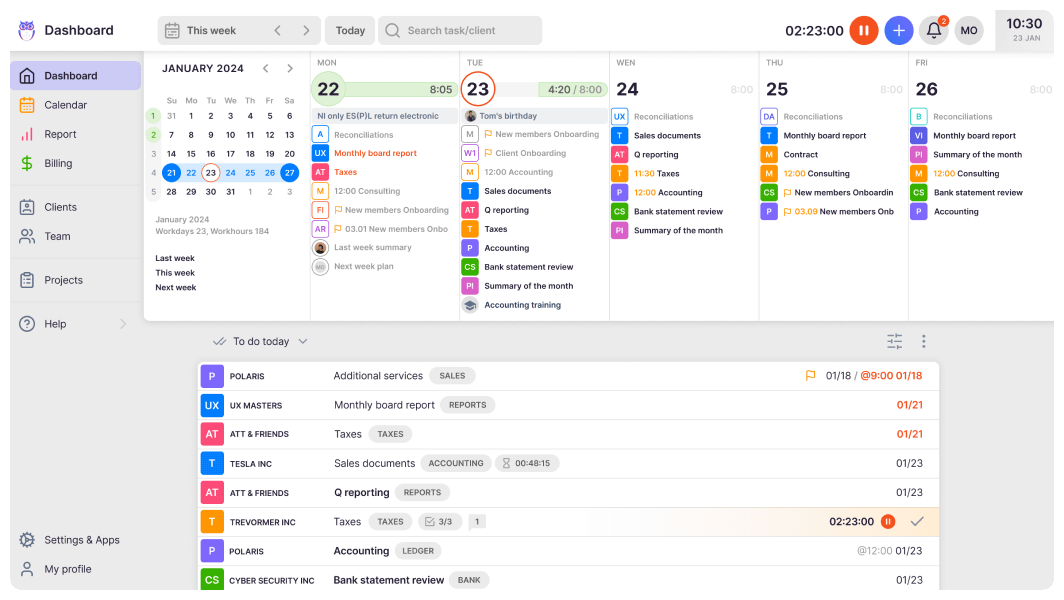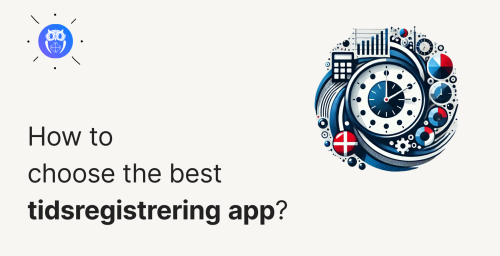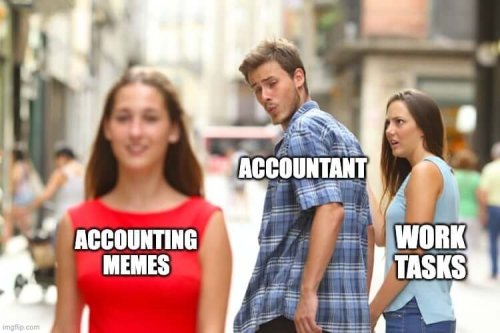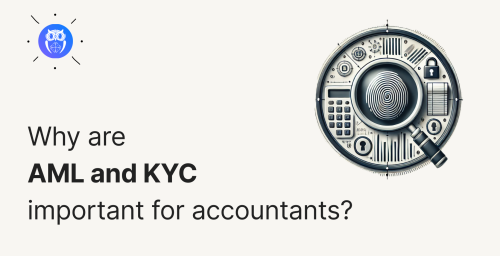Remote work became vital in 2020 when the COVID pandemic hit us, and everyone had to isolate themselves. The pandemic has passed, but remote work is not backing down. More and more accountants are working from home or in remote locations.
A Gallup study found that 3 in 10 people in the US work exclusively remotely.
Although shifting to remote accounting seems manageable, it can still pose a challenge for bookkeepers who are used to thriving in their professional workspaces. Likewise, restructuring operations to fit remote work schemes can also be a struggle for both firms and accountants.
Can You Work Remotely as a Bookkeeper?
Absolutely, you can!
In fact, accounting is one of the best industries for remote work, thanks to its defined tasks and certainty. It’s even easier if accounting firms provide the appropriate tools, apps, and background to help you accomplish your jobs online.
Working remotely allows accountants and bookkeepers to work from anywhere and anytime, providing more flexibility in their work schedules. It also reduces the time and money spent commuting between home and work.
From the perspective of an accounting firm owner, remote work helps reduce costs – no need to pay for ample office space, furniture, or utilities. Also, a study conducted among 12,455 employees found that the option of remote work increases employee happiness by 20%
Do Accountants and Bookkeepers Work from Home?
They do! But, while this can be a great way to achieve work-life balance and enjoy greater flexibility, it can also present unique challenges regarding staying productive and motivated.
One of the most important remote working tips for accountants is maintaining a good work and life balance and acknowledging that working from home won’t be as easy as you want it to be.
Here are some tips and strategies for staying on task and achieving your goals as a remote work accountant. There’s a paragraph specifically for accounting firm managers on every topic to learn how to make your employees’ lives easier when working remotely as an accountant.
Ask about other accounting firms’ remote work strategy
Before the pandemic, many businesses and accounting firms had already been working remotely. Likewise, plenty of bookkeepers have also succeeded in working from home and enjoyed its perks, which only stresses the benefits of adopting work-from-home strategies or purchasing tech tools to work remotely.
If you’re confident, you can even ask them for tips on working from home effectively as an accountant or suggestions on adjusting to remote work processes.
How to Create the Perfect Working Space for an Accountant or Bookkeeper Working from Home?
One of the most significant things you can do to stay productive as a remote working accountant is to create a dedicated workspace. It should be a quiet, distraction-free area where you can focus on your work without interruption.
Test different locations to find the best remote work place
Some of us enjoy the hustle of a cafe, and others can’t deal with any distractions. The only way to find out what suits you is to try out different locations like cafes, the library, a co-working space, or even other areas in your home. You never know what kind of inspiration you might find in a new environment.
If you often work from public places, it’s smart to protect your connection with a free VPN trial, which helps keep your data secure on open Wi-Fi networks. You never know what kind of inspiration you might find in a new environment.
Design an office space that keeps you productive
Sitting for hours on end can be draining. Use a standing desk to mix up your work routine, or invest in a good chair. Office chairs can be expensive, but you spend 40 hours a week sitting on the chair for years. The benefits a more expensive chair has on your posture are worth more.
Good lighting is key. Ensure that your workspace is well-lit and has adequate natural light, which can help reduce eye strain and headaches. It’s also easier for the eyes if your workspace is clutter-free.
If you’re the manager of an accounting firm, assure your employees that you encourage working from home or remotely. Provide necessary equipment, if needed, like computers and noise-cancelling headphones.
Key takeaways
- Create a dedicated workspace with good lighting, comfortable seating, and no distractions.
- Try different locations like cafes or the library to find what suits you best.
How to Stick to My Work Schedule as a Remote Bookkeeper?
Sticking to a schedule is another key to success as a remote work accountant. This means setting regular work hours and sticking to them as much as possible. A consistent routine will help you stay focused and productive and maintain a healthy work-life balance.
Distance yourself from even the most adorable distractions
Sharing your “office” with your kids can sometimes prove difficult and family members or pets can be distracting when working from home. It can be challenging for those who need a quiet and focused workspace.
The solution is to tell your family you need peace during working hours.
Giving your family or pets attention at a particular time is an excellent way to incorporate hourly breaks into your work day. Check in on your children’s school tasks like math tutor, have a well-deserved cup of coffee and snack, or simply relax for 10 minutes before you continue working.
If you’re the manager of an accounting firm, set clear expectations for the working schedule and give your employees ways to prove it to you. For example, implement accounting practice management software. The key is to be an example so accountants don’t think you are setting unrealistic expectations.
Key takeaways
- Create a consistent routine for your work day to fulfil your daily working hours.
- Set up boundaries for family members or other distractions at home.
How Can Technology Help Accounting Firms Work Remotely?
Working remotely as an accountant often means relying on technology to stay connected with your team and communicate with clients. Whether it’s cloud-based accounting software, general work management software, or video conferencing platforms, many tools can help you stay organized, communicate effectively, and manage your workload.
For businesses handling e-commerce transactions, the Shopify Sage Intacct integration ensures seamless financial reporting and automated reconciliation.
We recommend using software that is made specifically for the accounting industry. For example, for managing working tasks, use Uku, the work management software made for accountants.
Use accounting software to save time on manual tasks
Cloud-based accounting software is your office’s best friend when some or even all of the employees work remotely. QuickBooks, Xero, and e-conomic are among the most popular accounting software. When using the same software over the company, it’s much easier to be on the same page about clients or other work-related topics.
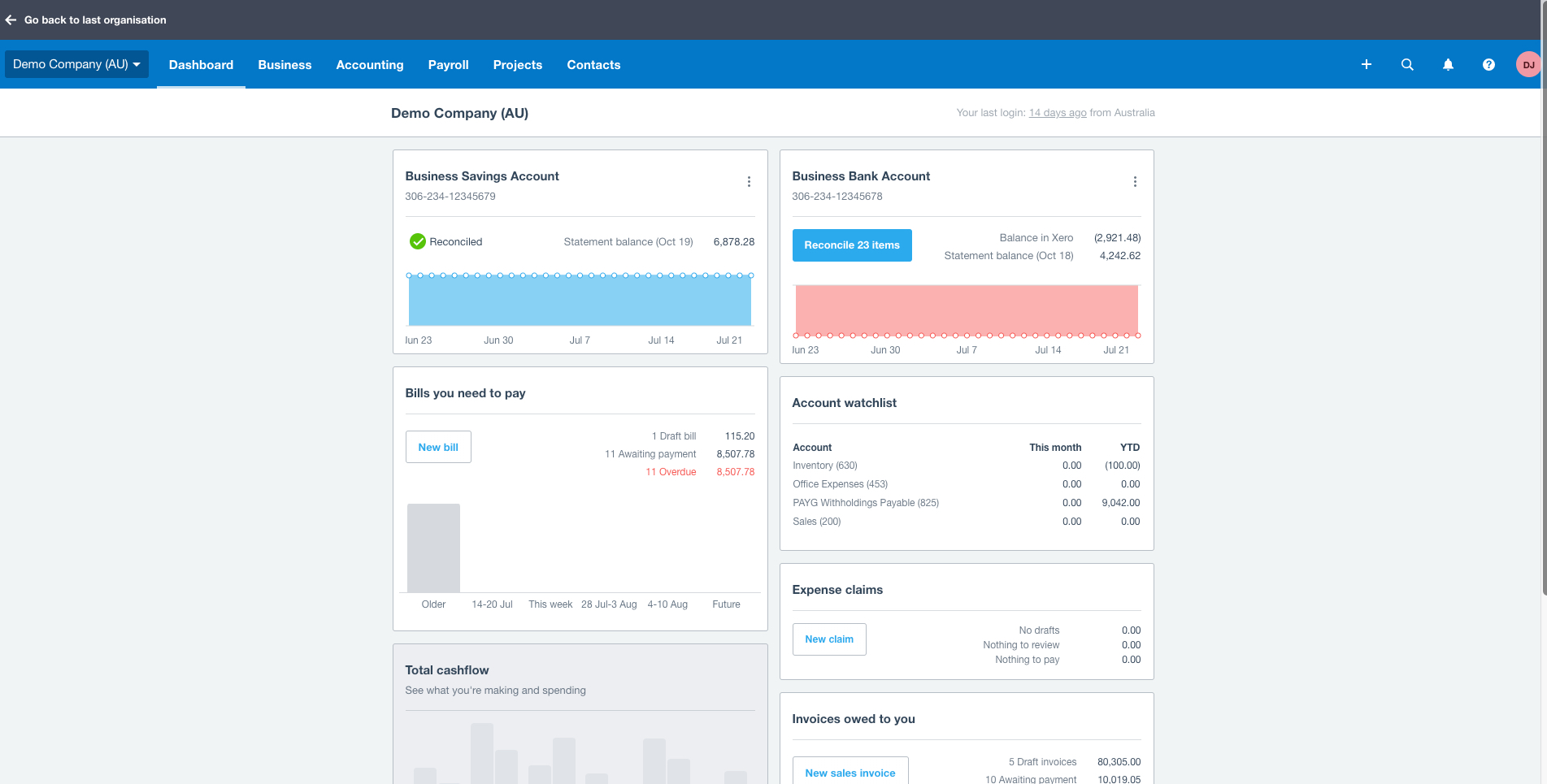
Use productivity apps to make work more fun
A way to make work more fun is using a productivity app that turns your work into a game. For example, Habitica turns your to-do list into a role-playing game with quests and rewards for completing tasks. It may sound childish, but diversifying your work can be a great way to stay motivated and focused.
If you’re the manager of an accounting firm, it’s your responsibility to ensure your employees have access to software and know how to use it. After all, it is for the benefit of the company. You can even hire a project manager to teach your employees how to use the software.
Key takeaways
- Use software to make work easier. Integrate cloud-based accounting software and work management software.
- Use a productivity app to make working more fun and efficiently achieve your goals.
How to Boost Efficiency as a Remote Accountant or Bookkeeper?
Have you ever discovered you’ve worked hours without a break when working from home?
Getting caught up in your work and forgetting to take breaks can be easy when working remotely. However, taking regular breaks is essential for maintaining focus and mental health.
Schedule time for breaks throughout your day, and use that time to recharge your batteries and clear your mind. A study at the University of Illinois says you should take a short break every hour.
Another way to be extra productive is to take a short nap. When you’re working remotely, it can be tempting to work through your breaks and keep pushing until your work is done.
Taking a quick power nap can help you stay more productive in the long run.
Set a timer for 20-30 minutes, close your eyes, and recharge your batteries. You’ll be amazed at how refreshed you feel afterwards.
Key takeaways
- Don’t get caught up in work! Include small breaks into your working day to rest your eyes and relax the mind.
- Take a quick power nap to recharge your batteries and get through the day.
How to Stay Connected with My Accounting Firm Colleagues When Working from Home?
Even though you may be working remotely, staying connected with your co-workers is essential. Make an effort to communicate regularly with your colleagues. Don’t hesitate to ask for feedback and support if needed.
Keeping track of who has done what can be a bit more difficult when you work in different places, but practice management solutions like Uku can help you stay organized and know which tasks have been completed and which ones need to be completed.
Communication can be tricky when working remotely. Organise daily and weekly catch-ups with your team. A daily 15-minute meeting can help you all organise your tasks, improve communication in the team, and keep everyone together while you work separately from home. Always use your camera when attending meetings to give your co-workers the feeling that you are on the same page.
If you’re the manager of an accounting firm, plan team-building events that unite employees. For example, try out a cooking class or go on a hike together. This will help your team stay motivated and engaged and ensure you work effectively.
Key takeaways
- Communicate regularly with colleagues to ask for feedback or support
- Use your camera when attending meetings so others know you are putting in the effort.
- Plan team-building events to grow a sense of belonging.
How to Assure My Boss that I’m Working as Efficiently at Home as in the Office?
One of the biggest concerns for managers regarding remote work is ensuring that their employees stay productive. To alleviate your boss’s concerns, the easiest yet most effective solution is communication. To assure your supervisor you are doing your best when working remotely:
- Communicate your progress and availability proactively.
- Set up regular check-ins with your manager to discuss progress and any obstacles you may face.
- Keep detailed records of your work with work management software. This helps you stay organized and provide evidence of your productivity to share with your supervisor.
- Be available during your designated work hours. Demonstrating your reliability and accountability can assure your boss that you work hard and contribute to the team’s success.
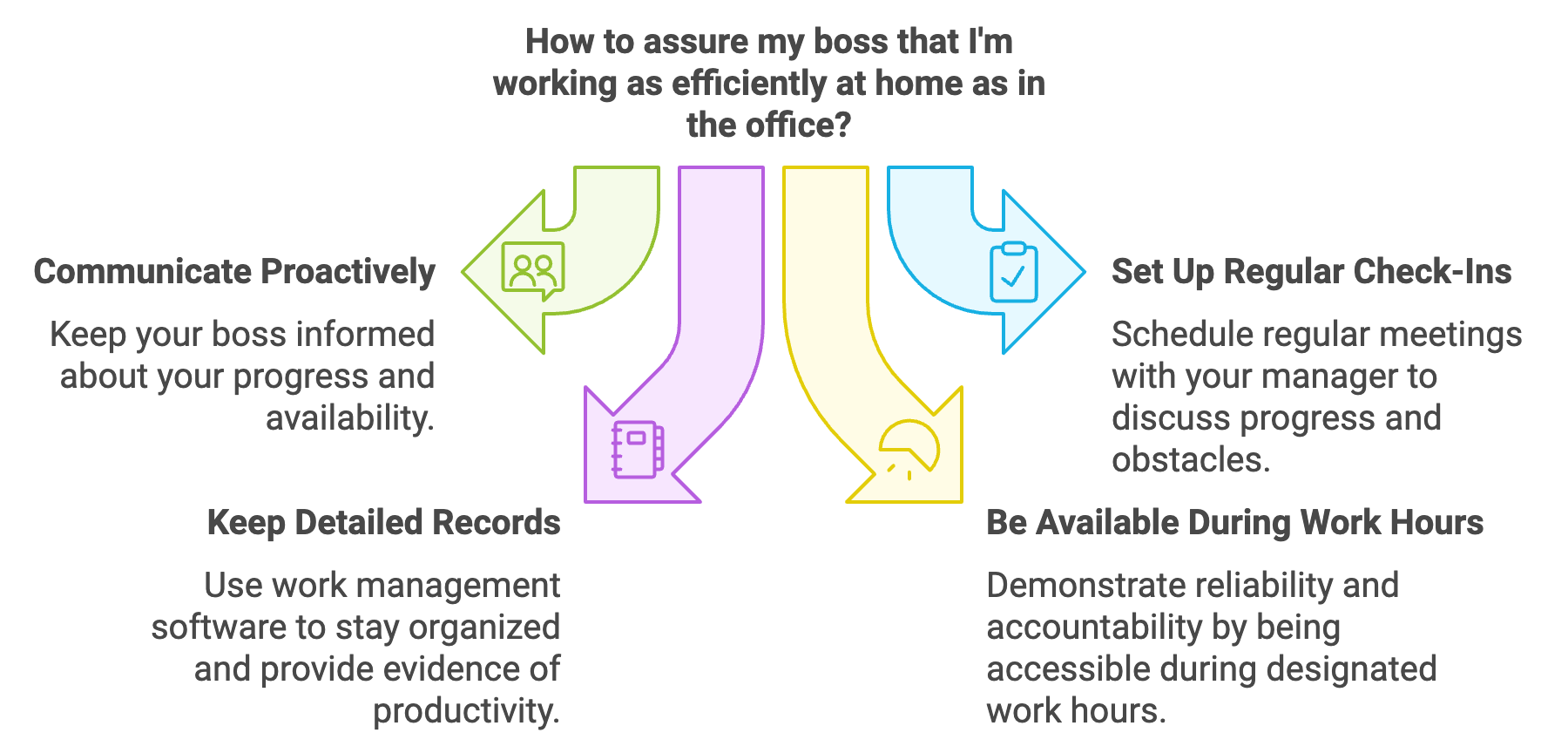
In conclusion, remote work can be a great way to achieve work-life balance and enjoy greater flexibility as an accountant. However, taking proactive steps to stay productive and motivated in your remote work environment is essential. By creating a dedicated workspace, sticking to a schedule, using technology to your advantage, taking breaks, and staying connected with your team, you can thrive as a remote work accountant and achieve your professional goals.
How Can Accountants and Bookkeepers Who Work Remotely Be the Most Productive?
Invest in powerful accounting software
Accounting software automates your workflows and guarantees that your bookkeeping work is extensively monitored, delegated, and accomplished within the deadline. Having the right online accounting software for you translates to streamlined operations and increased efficiency for remote accounting.
However, these solutions and even the additional training for working remotely require funding, so it’s good to allot a budget for new tools and supplementary modules when you start constructing your work structure for remote accounting.
If you’re looking to get accounting software, you can look at pricing plans and see if they fit the bill. Look through the features of different packages and determine which tools you need for your operations.
Luckily, most platforms are easy to use and require very little time to grasp. Besides taking care of your routine work and day-to-day assignments, they can even generate reports and analyses to make the most revenue with each billing and to bump up your client’s lifetime worth through financial liquidity.
Overall, accounting software will make remote accounting easier. It will keep an eye on your transactions, accounts receivable, and accounts payable and supply you with insights that can improve your enterprise operations.
To get the bang for your buck, go through a free trial to see what you’re signing up for before you make a purchase. Speaking of which, did you know that you can try Uku for free? Let’s talk about how Uku helps you out as a remote accountant.
Use an accounting practice management software
With work management software, you can
- Track the time you spend on tasks conveniently.
- Send automatic emails to colleagues asking for or delivering client information.
- Compose detailed reports about how much time I’ve spent on work.
Because work management software does it for you! Try out Uku.
We’re an accounting practice management software that can take your remote work practices to new heights and make your entire bookkeeping experience more convenient and efficient. These options are just the tip of the iceberg. There are plenty of ways work management software made for accountants makes the job easier. For example:
- Recurring tasks, which are standard in the accounting industry, appear on your dashboard when it’s time to deal with them.
- Convenient time tracking provides a clear overview of the working time spent by clients, projects, and tasks.
- A thorough CRM helps you conveniently find and share your client data with colleagues.
- Comprehensive reporting and efficiency analysis help you visualize your workload and ask for a fair fee.
- Compose and send out invoices faster than ever before. Uku does them automatically based on the data you or your employees have entered.
Annika Lattik, a long-time Uku member, has said her office used to deal with invoices for two days, but now Uku helps her do the job in 15 minutes.
- Automate recurring emails and send them to clients directly from Uku. Most emails in accounting are similar, like reminders, data requests, or notifications.
- Simpler communication with clients via a client portal. Never write hundreds of emails or search for documents again.
The easiest way to discover all of Uku’s opportunities are:
- Use the Uku app itself
- Read more about what Uku’s apps offer from the blog
- Read more about how CRM can help accountants
- Check out Uku’s thorough help centre to set up your company
Looking for a career in accounting? Apply to the latest sponsorship accounting jobs on Jooble!