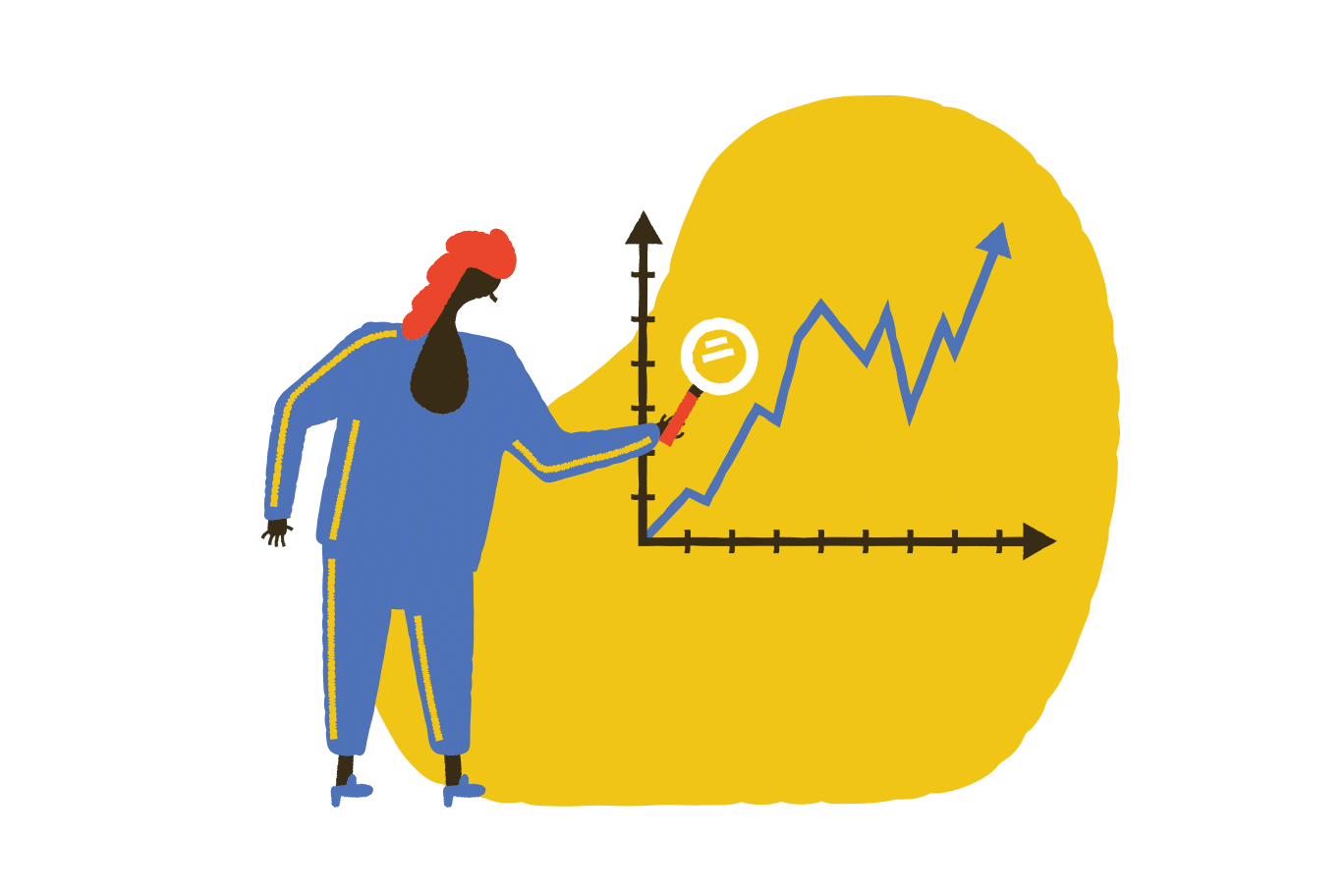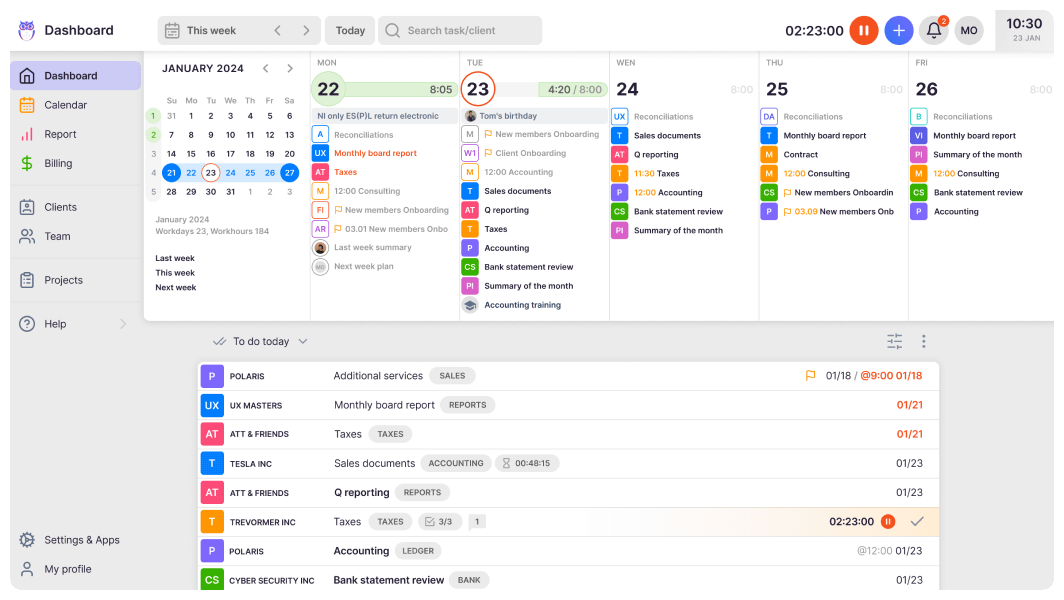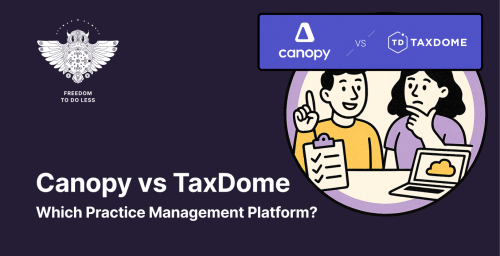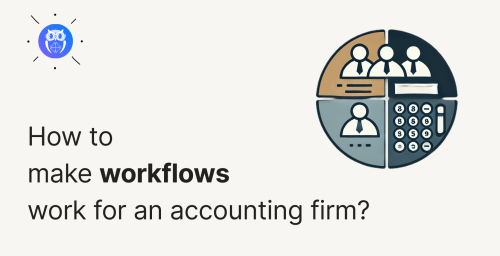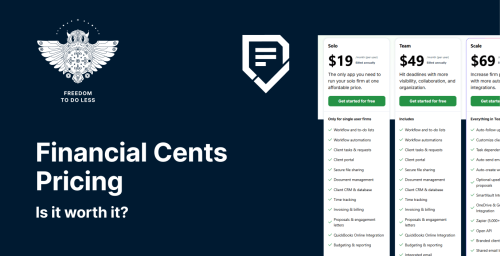Accounting commitments are not an easy thing to track. When workloads get out of hand mid-contract or at busy times, the loss of billable hours can be a headache.
Comparing how much work a client takes compared to the customer agreements is like looking for a needle in a haystack. Yet, accountants worldwide universally loathe trying to calculate workloads, documents and time blocks used.
Not unless you have Uku’s Monitoring, one of Uku’s apps in their app store.
Uku monitoring is a unique way to monitor customer agreements, client resource usage, and workloads. This feature helps accounting firms adjust billing to cover all that additional work before it gets out of control.
Are you offering a package price for your clients?
Uku makes it easy for you to monitor accounting commitments in detail, even the time spent on document work. This way, the whole package with the client can be monitored continuously, and any issues identified early. This can give you a forward look at allocating time for these assigned tasks.
Do you want to trial Uku’s many features like monitoring? We have a free trial.
Why should you use the Uku monitoring feature for accounting commitments?
Business owners get a snapshot of their accounting commitments
Viewing workloads, customer agreements, documents, and time blocks enables practice managers and accountants to distribute work across their teams more effectively. Not only to reduce burnout for stressed accountants but to prevent them from feeling overworked and underpaid in the first place.
Uku’s client agreement monitoring provides real-time insight into what your team has on their plate.
Primarily, the objective is to give business owners a snapshot of their accounting commitments as per their agreed contracts with clients.
Monitoring was conceived because as workloads naturally increase over time, it becomes a real business problem when firms miss opportunities to increase their prices at the right time.
On average, the workload is estimated manually once a year, and then, it is too late to raise the price to the deserved level, which reduces profits or risks losing the customer.
The concept is that our community can manage their accountants and client workloads daily and in real-time, thus comparing the amount of work done that is comparable with client agreements:
- See which projects align with client contract agreements. Get a snapshot of your clients and how many resources they are using at a glance, and quickly drill into results for additional detail like additional and total hours. Firms can view comparisons with previous months.
- Promote balance, not burnout. Monitor each client’s value by how many documents they use a month or how many time blocks are spent. Know which projects need more resources or reassign others.
- Rebalance work in a few clicks. Prevent burnout and boredom, and ensure your team gets the right resources at the right time. Uku is always with you.
Set up the Uku monitoring feature to monitor accounting commitments
- In the Client view, select monitoring from the 3 points menu
- Enter the metric you want to monitor for each client and, if necessary, ± tolerance.
For example, configure Total hours: 10 ±2.
In this case, the monitoring measures a range of 8-12 hours. The report shows the result as follows:
- If the result is 5 hours, 50% is shown in green
- If the result is 10 hours, 100% is shown in black
- If the result is 15 hours, 150% is shown in red
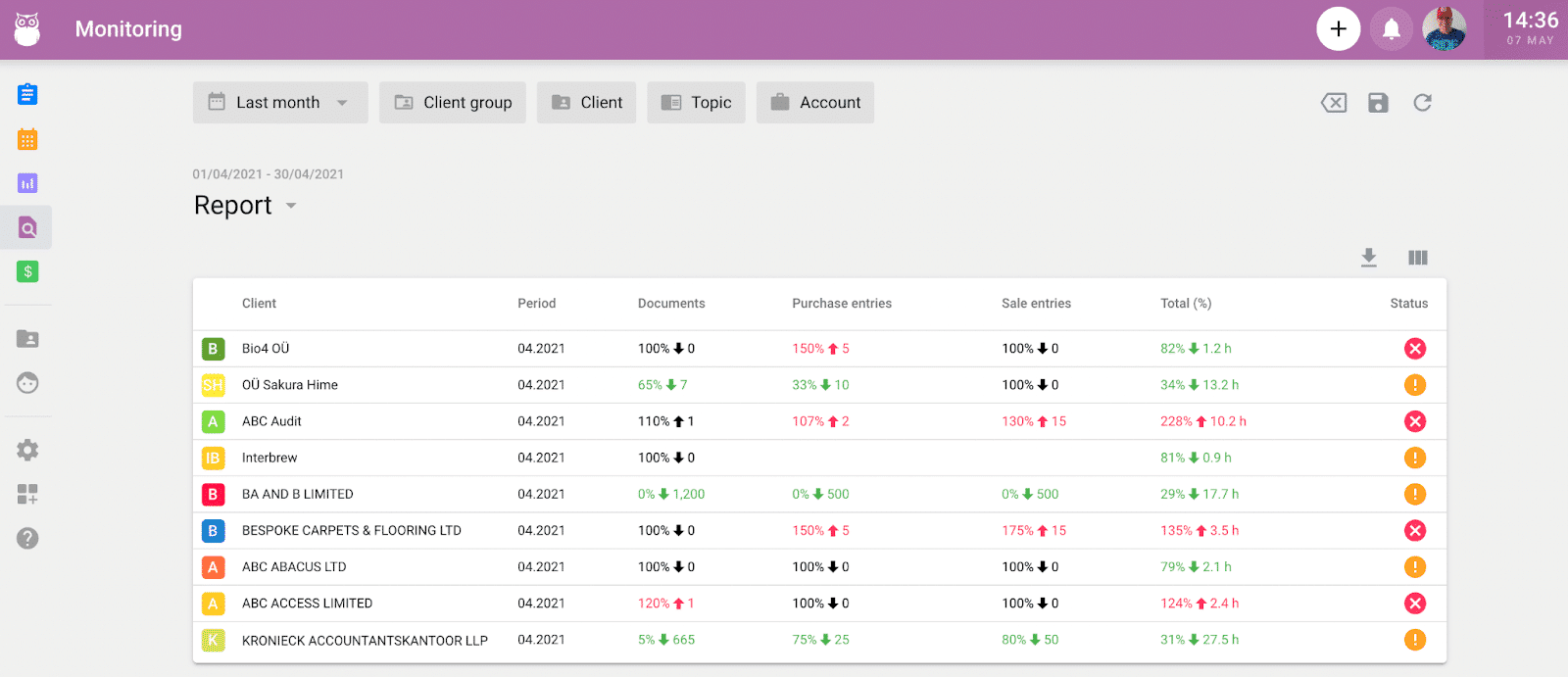
Black denotes that documents or time blocks are aligned with the agreed customer agreements.
Green is where the client has yet to use all resources per the customer agreement. It may be more efficient to move employees off this client to help in other areas.
Red demonstrates that the client uses more time blocks, documents, and sales/purchase entries than the agreed customer agreement. Thus, there could be a risk of client burnout and a need to rebalance the customer agreement or bill for more hours.
Keep track of the monitoring in reports
Select the Monitoring tab from the report and view the results by month.
Did you know you can select custom fields that will reflect in your monitoring view? Add those custom fields under your company name, and they will reflect in your view.
For each client, the report shows Status, indicating whether the tracked client’s metrics are suitable or should be investigated further.
There are three statuses:
- Green – There is still space for work on this account.
- Black – All is on track with this client’s contract
- Red – Overwork on this contract.
Instantly get a snapshot of your business commitments
Uku monitoring makes it easy to check how many resources your client consumes compared to what has been agreed with them.
Learn whether you need to rebalance resources or bill clients more.
Uku monitoring is part of our Pro subscription plan or purchased separately as a power-up, so this nifty feature will not appear on a standard dashboard.
Want to try this stylish feature and prevent burnout? Our 14-day free trial is complete with all our Power-Up apps and contains a personalised demo and onboarding.