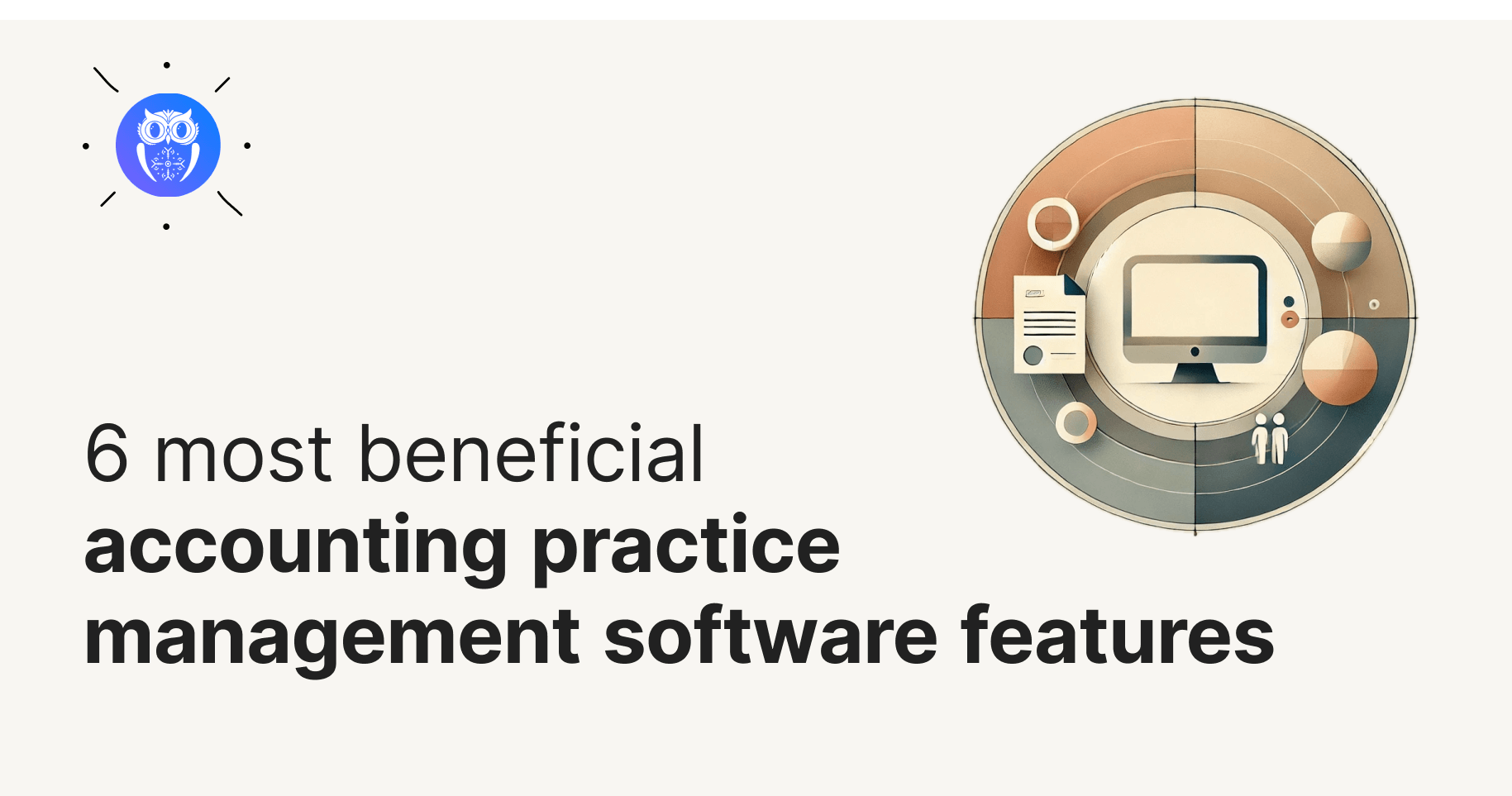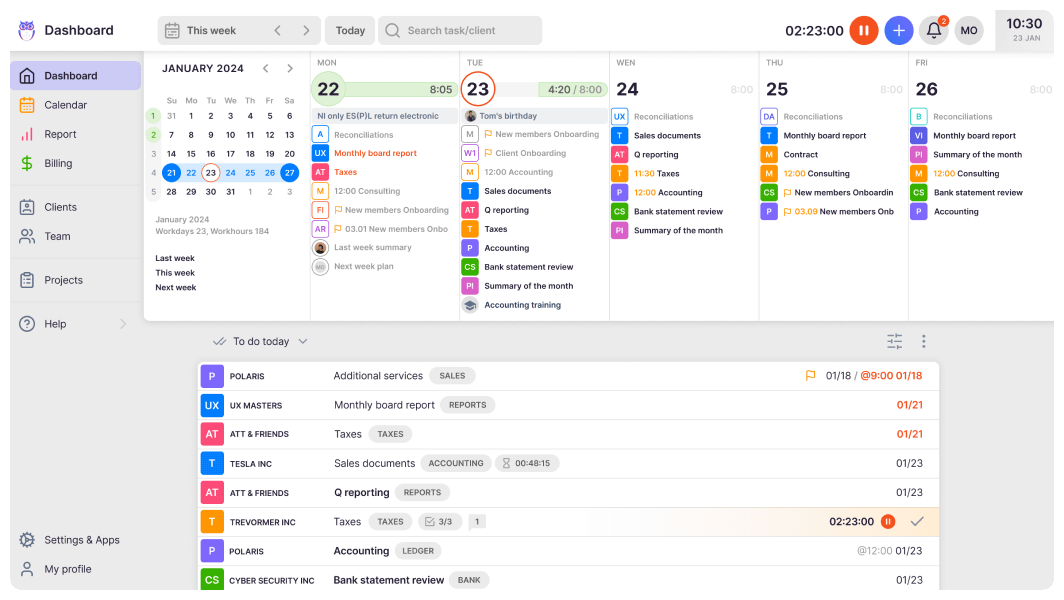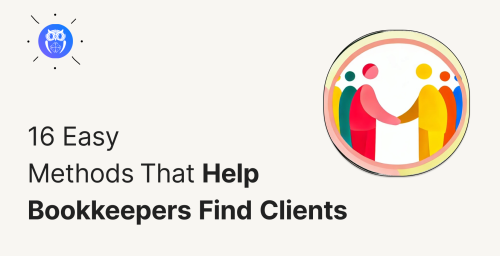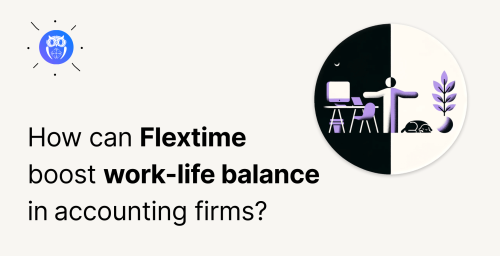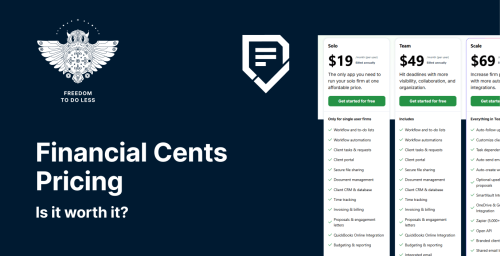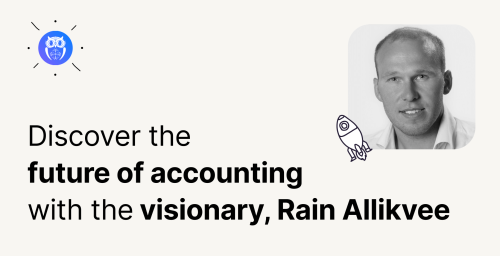Let me guess. You’re a bookkeeper, accountant or accounting firm manager who uses accounting software. You have plenty of clients thanks to being good at what you do. You might have a few employees and have the ambition to grow bigger. You’ve come to search for accounting practice management software to make your life easier. But which features should a practice management software offer?
You’re in luck because we’re experts at accounting practice management software. Here’s a list of the accounting practice management software features Uku users use the most out of all of our features.
- Task, project or workflow management
- Business analytics reports
- CRM
- Time tracking and automated billing
- Accounting team management
- Integration with accounting software
Why use accounting practice management software?
Practice management software has become essential for accountants who want to grow their firms. The software has quite a few benefits:
- Helps improve efficiency
- Reduces manual admin work
- Improves client service
- Boosts profitability
Thanks to winning time, accountants can focus more on high-value activities such as strategic planning and advisory services.
“Now that reminders appear automatically on our dashboards, we save around 20% of time spent on task management.”
Thomas F. Maule, Sandgrav Solutions A/S
Scalable practice management software allows firms to grow without proportionally increasing administrative burdens, making it easier to accommodate new clients and team members.
Beyond operational improvements, practice management software offers significant financial benefits. A cloud-based solution also provides remote accessibility, which is excellent for remote accountants. Built-in data analysis and productivity tools help firms identify bottlenecks and optimize processes for better productivity.
Accounting firms report saving 30% on administrative costs due to reduced staffing needs and minimized errors.
Why do accounting practice management software have such different features?
Imagine you open a Netflix account in the USA. On the home screen, you see three Indian television shows, an advertisement for a Spanish movie, and three films you’ve already seen but didn’t like.
Not very helpful, right?
Fortunately, Netflix has customized its products to please its users. The homepage shows viewers’ content customized to their preferences. This goes for B2B software as well. Each accounting firm is like a living organism—different in its way. Everyone has their own set of demands or needs and seeks customized services to match them.
Let’s discuss each accounting practice management software feature and its benefits for an accounting firm.
Task, project, or workflow management feature
Task and workflow management feature
Accountants have many clients to whom they provide several different services. The complex process requires high organization skills and attention to detail. Accountants must keep track of time spent on specific tasks, clients, and projects to ensure they are billing accurately.
Task, project or workflow management comes in handy when handling hundreds of tasks for several clients.
A comprehensive task management feature allows accounting firms to manage daily, weekly, monthly, and yearly tasks. You can create work plan templates from scratch or use existing ones to standardize your accounting services across the firm.
Creating workflow templates saves you time entering tasks for each client individually.
Add the correct template according to the service, and tasks will appear on your dashboard when the time is right.
In a proper workflow management system, you can add tasks with descriptions to clients, share them with colleagues, track time, and keep all work-related information in one place. It also provides data-based reports to show you how you spend your time at work.
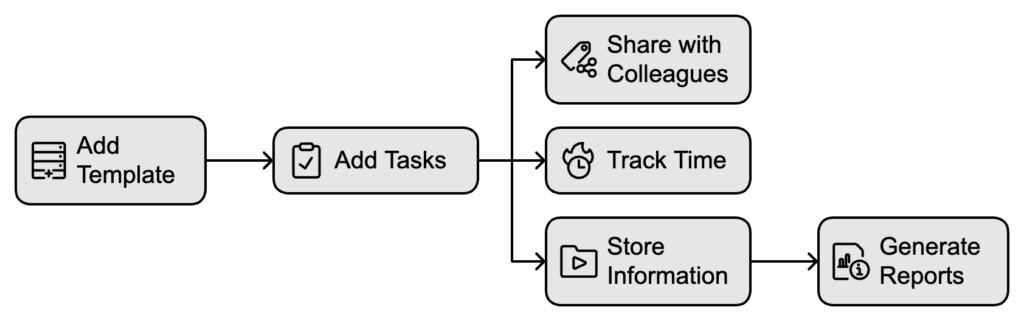
Practice management software task and workflow management features:
- Accounting workflow templates and task plans
- Subtasks in checklists
- Topics to better systematize tasks
- Attachments
- Personalizable custom fields
- A customizable dashboard and calendar
- Assigning tasks
- Marking tasks as extra work
“Using Uku, when an accountant changes, there isn’t a situation where we can’t serve a client because we do not know their tasks.”
– Read how Grow Finance improved their client service with practice managemen software
Project management feature
If you’re more interested in general project-based task management, many practice management software also provide that.
A comprehensive project management feature makes your project schedules more flexible.
You don’t have to know the exact dates of the tasks within a project. You can set the deadline for tasks days, weeks, or months before the project starts or ends.
Project workflows
Similarly to task or workflow management, project management should allow you to create project templates to reduce the time spent entering tasks. You can modify every aspect of the project process.
For example, create specific tasks within a project, assign them to the right team members, and set up dependencies so tasks appear on their dashboard in the correct order.
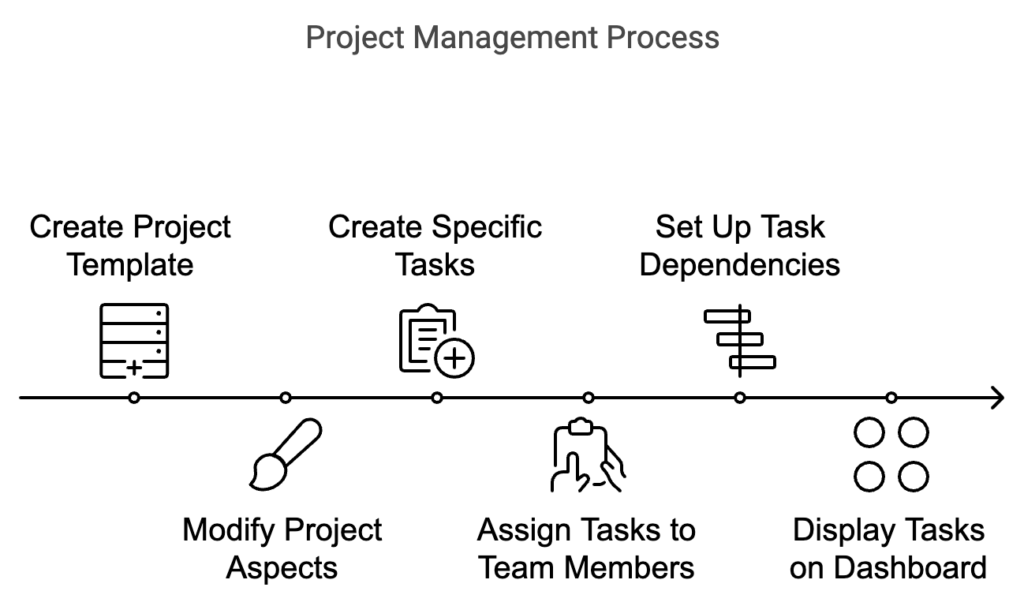
Overview of project tasks
The project management feature gives managers an interactive overview of the current status of all projects at a glance. This allows you to quickly identify projects that are on schedule and those that need to catch up. The feature also shows how work is distributed among team members.
A good project management feature helps managers make informed decisions about workload distribution.
A good project management feature in practice management software helps managers make informed decisions about workload distribution. Preventing overloading employees promotes a healthy work-life balance, making accountants feel considerate and supportive of their team’s well-being.
How does project management boost accounting processes?
- Managing a project from start to finish becomes transparent and controlled.
- Managers and team leaders stay on track without manually checking and adjusting schedules.
- Every benefit combined in a project management tool can help reduce the administrative burden.
- The team can focus more on the content of the work rather than its coordination.
Accounting practice management software project management features:
- Set task deadlines according to the project start or end date
- Customizable project templates
- Track project process
- Distribute work among team members
“The calendar feature is the most used daily. You open Uku in the morning, and there are the tasks you have to do today.”
– Read how HR factory uses project management to organize their work daily
Business analytics reports
You should only make business decisions based on accurate and measured data about your working time, productivity, and other indicators.
Many accounting firms have raised profits after finding inefficient tasks or extra tasks not included in the service.
Accounting practice management software should have an advanced reporting feature that gives you accurate data to analyze your team’s efficiency by tasks, topics, projects, or clients. For example, time expense reports for clients, team members, and tasks.
A reporting feature will also help you keep track of task deadlines.
Client agreement and profitability monitoring
There’s another angle to business analytics reports. Client agreement monitoring, which some accounting practice management firms have, displays whether the amount of work you agreed upon with your client has been exact, surpassed, or too low.
Client agreement monitoring feature differentiates Uku, the accounting practice management software, from its competitors.
The report compares the client’s contractual workload (hours, entries, documents, etc.) with actual work. For example, you can compare actual and agreed hours spent on a client. You can compare any numerical data in monitoring. If you want to prove that the volume of work is more extensive than agreed, you can export the data from the monitoring as a PDF or Excel file.
Practice management software business analytics reporting features:
- Real-time reports
- Detailed and comprehensive overview
- Reports of employee workload
- Client agreement and profitability monitoring
- Time usage reports
- Easily exportable to offer transparent service to clients
“We now understand how long it takes to work for clients, billing became more accurate, and Uku helped us increase revenues directly.”
– Read how CHK became aware of bottlenecks in their accounting firm with the business analytics feature
Accounting CRM
The complexity of customer management depends on the size of the company. A small business with five clients can keep its data in a notebook and easily find it when needed. However, large companies hold data from several hundred or even thousands of clients, which would require a library to store it.
Imagine trying to find the correct data.
When working with a team, the most practical option is to keep client data in one accounting CRM system instead of a notebook or a set of folders in your document repository.
Everyone can access essential data when a colleague serving a client goes on vacation or is not at the office.
Easily accessible client info
Usually, practice management software has a CRM feature with client profiles. This helps to ensure that information about a client does not remain only in the accountant’s notes. Every employee can add or customize all the information about the client (assignments, notes, documents, access rights, etc.) that colleagues might need.
Transferring data to accounting software
Practice management software CRM feature usually allows you to import or export client-related data between your practice management software and your accounting program. Manual work stays in the past when you start using accounting practice management software.
Accounting practice management software CRM features:
- Client contacts and information
- Adding notes and documents to the client profile
- Customizable fields
- Passwords and rights storing
- Unique client work plans
- Different user rights according to the client
- Import and export to accounting software
“We wanted a single platform that all employees could use similarly to ensure that all client tasks are done on time and nothing is forgotten.”
– Read how Sandgrav Solutions ensures no deadline is missed thanks to shared client profiles
Time tracking and automated billing
One way to guarantee effectiveness is to have data-based information about the time spent on work tasks. Traditional spreadsheets or paper-based time tracking and billing methods are unreliable and require much manual work. Invoicing can be time-consuming, especially when regularly creating and sending invoices for multiple clients.
Tracking time manually is ineffective because humans tend to get distracted by tasks or deadlines.
Unlike the popular opinion that time tracking wastes time, time-tracking apps provide valuable insights into work habits to identify areas for improvement and increase productivity.
You’ll have data-based proof of whether you are asking for the correct amount for your services.
Time tracking features
Time tracking is an excellent way to increase productivity, find bottlenecks, and raise profits for your accounting firm. Uku, the accounting practice management software, like many others, provides several ways to track time in your accounting firm.
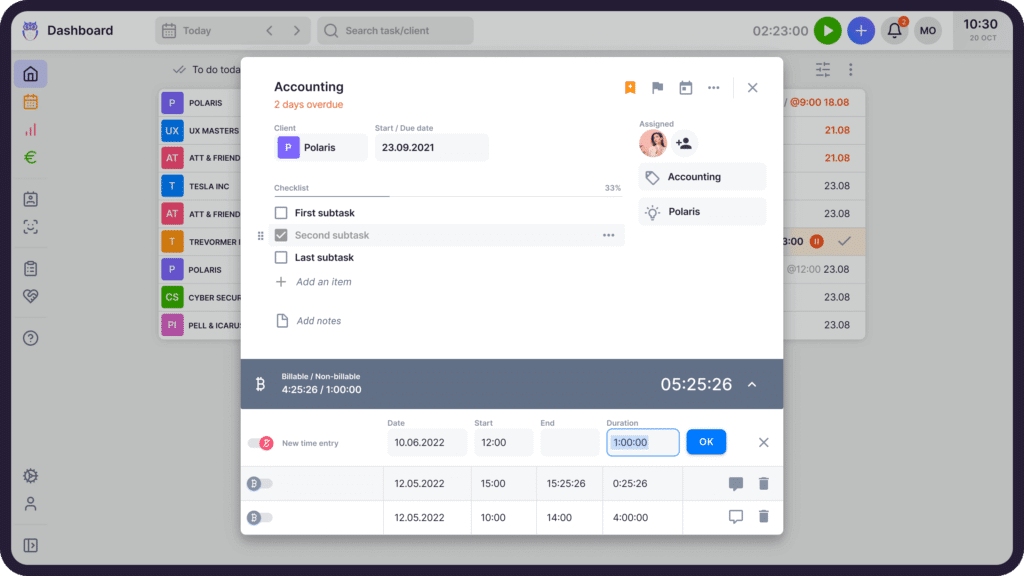
Stopwatch and manual time entry
You can measure working time with a stopwatch when starting a new task. The stopwatch should be as easy as possible and best activated with just a click. You can also manually enter time entries at the end of the day. Some accounting practice management software, like Uku, will automatically add a task to the client’s invoice when marked as done.
Bulk-adding time entries
Another easy option is adding time entries in bulk. If you’re doing similar tasks for different clients on the same day or doing everything you need for a single client, divide the total time you spent on those tasks equally.
Bulk time entries can save hours of administrative work each week.
Billable and non-billable hours
Differentiating between billable and non–billable time entries is crucial for accounting firms because it directly affects their revenue and efficiency. Billable hours are the time spent on client work that can be charged for and contribute to the firm’s income. Non-billable hours include activities like training, meetings, or administrative tasks that do not generate direct income but are essential for operations.
You should not dismiss tracking all of your tasks. By monitoring both hours, firms can identify inefficiencies, like having too many ai meetings or spending time on non-valuable tasks.
Billable and non-billable time entries might uncover opportunities to bill clients for additional work.
Practice management software time tracking features:
- Stopwatch
- Manual time entries
- Bulk time entry
- Automatic time entries
- Time forecasting
- Non-billable and billable time entries
- Time usage reports
- Exporting time-tracking data
“You must consider whether you want to grow your business or your frustration. There are easy solutions if you feel you are losing control over tasks.”
– Read how Alpaca Office boosted their profits and work speed in a completely remote team with accounting practice management software
Automated billing features
Automatic invoicing has helped many companies increase their profits. The most valuable function is automatically creating invoices based on the contract you customize for your accounting firm set for the client.
Advanced practice management software with an automated billing feature lets you easily update pricing models across your client base. You can implement changes quickly and ensure that all new work is billed at the correct rates.
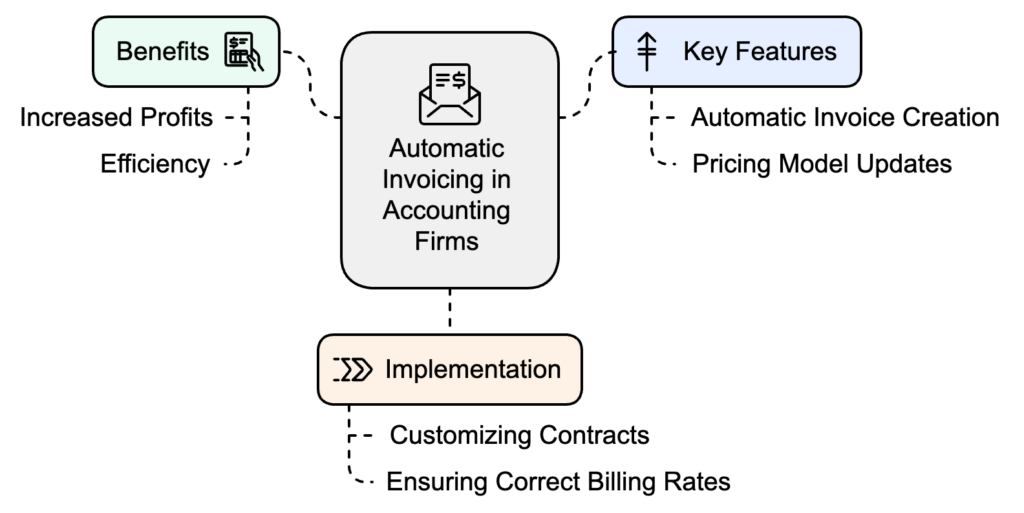
Generate thousands of invoices in minutes
An automatic invoicing or billing feature helps you generate tens to thousands of invoices within minutes based on tracked time, entries, or client agreements. You can add and customize your clients’ products and services with VAT numbers and resource codes. If integrated with your inbox and accounting software, it’ll even send invoices and track payment status.
If not integrated with other software, it requires a little more manual work, but you can export them to your accounting software and then send them directly to your client.
Integrating automated billing with your accounting software
Integrating your practice management software with accounting software will save you time from exporting and importing invoice data from one program to another. The integration, validated through System Integration Testing, also ensures invoices are automatically recorded in your accounting system to maintain accurate financial records.
The integration also ensures invoices are automatically recorded in your accounting system to maintain accurate financial records.
Automatic invoicing helps speed up work and gives you more time for analytical or advisory tasks.
Automated payment reminders
Never worry about sending countless reminders to your clients again with good practice management software. Clients get automated reminders, and you don’t have to spend time tracking what’s missing and writing duplicate emails. Win-win!
These kinds of automated billing and reminder systems are not only useful for accountants, but also essential in other industries that rely on recurring payments and compliance-heavy transactions. For example, securing a merchant account for telemedicine businesses ensures healthcare providers can process patient payments smoothly while meeting strict regulatory and operational requirements.
“Automated billing reduced invoicing from 5 days to 30 minutes for a 380+ client base. Getting invoices out faster saves time and improves cash flow.”
Practice management software automated billing features:
- Personalized contracts and pricing models
- Import and export to accounting software
- Easy setup
- Master and individual invoice templates for each service
- Automated invoice generation
- Minimum time and rounding
- Price ranges with levels
- Split revenue
- Keeping track of payment status
- Placeholders for invoices
- Integration with accounting software and email provider
“Thanks to the billing solution in Uku, we prepare invoices in 15 minutes instead of 1-2 days.”
– Read how Aaron’s Accounting Services wins hours of time thanks to automated billing
Team management and collaboration
Whether your accounting team works from an office or remotely, team collaboration is as important as communicating with clients. Accounting practice management software has several options to help an accounting team work effectively.
We already discussed one feature that helps with team collaboration. Sharing client data in a CRM feature makes work easier and allows smooth collaboration when working alongside or replacing a colleague.
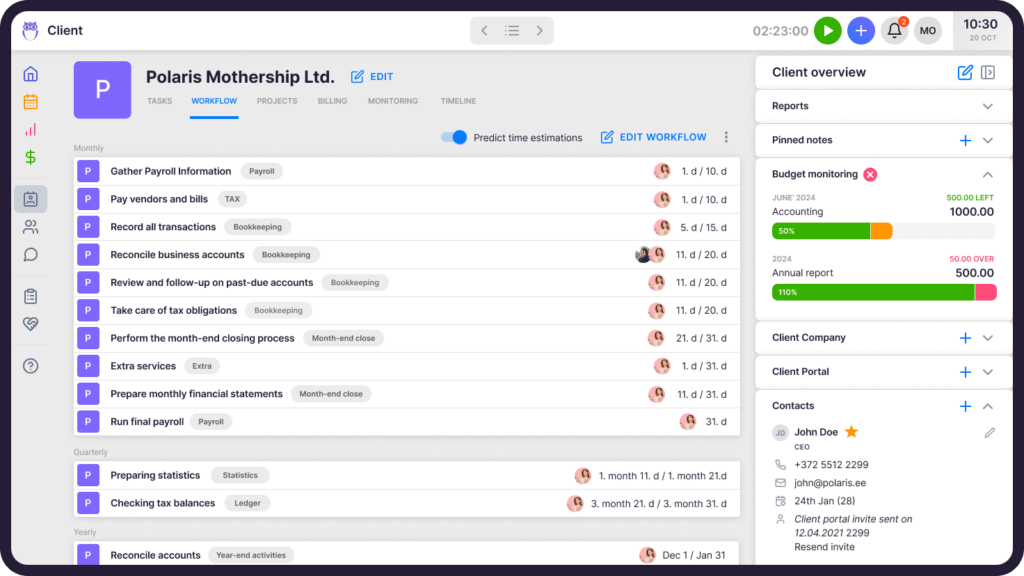
Easier to replace colleagues
When an accountant goes on vacation or gets ill, you should be able to delegate or assign tasks to colleagues with just one click. Another option a practice manager should have is to follow tasks. This is most useful for mentors with students or new employees.
Overtime, sick leave and vacation management
Team management also requires having an overview of vacation days, overtime, and sick leave. Some practice management software also covers that. Uku, for example, has the Flextime app for managing vacations and overtime. You can manage your accounting team’s working hours while Uku adequately calculates working hours according to national holidays and other information you’ve entered.
Practice management software team management and collaboration features:
- Assign tasks to colleagues
- CRM system
- Sharing tasks with colleagues
- A comprehensive team calendar
- Replacement leave
- Tracking others’ tasks
- Commenting on tasks
- Real-time overview
- Monthly summary
“It’s a marvellous tool, not an inefficient extra step that someone else demands to control employees.”
– Read how a large accounting firm, Leinonen, wins time thanks to systematizing their work with practice management software
Integration with accounting software
If you’re looking into practice management software, I hope you already have an accounting software. As we’ve talked in nearly every paragraph, integrating your practice management software with accounting software has countless benefits that will save you hours.
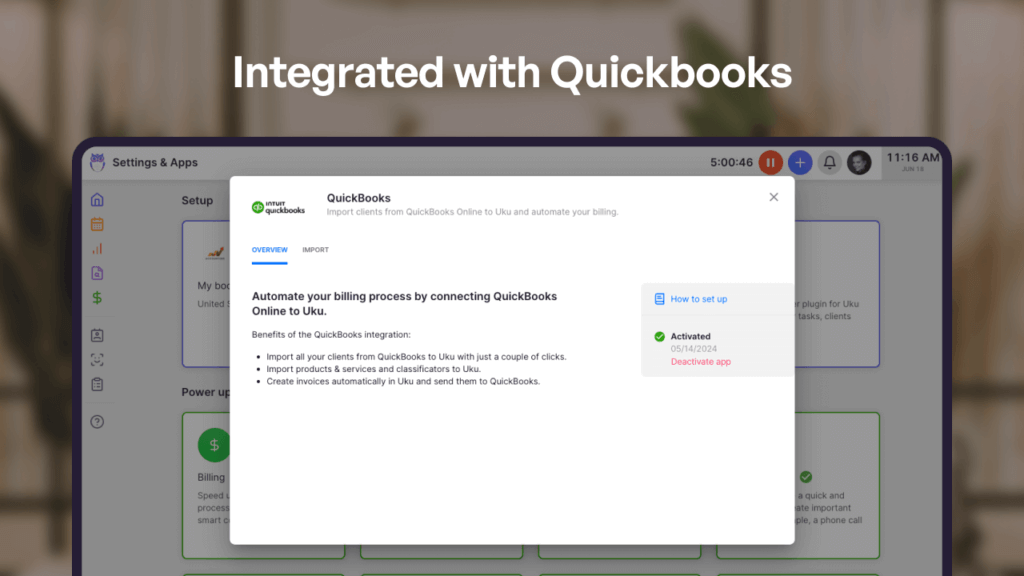
Transferring data from one software to another is an accountant’s most time-consuming task, which is why tech companies create software integrations.
Integration with accounting software like Quickbooks or Xero makes transferring data, such as client information, tracked hours or entries, automatically created invoices, etc., a breeze.
“We are now more efficient because, with the help of Uku, we can present invoices to customers in a few clicks.”
– Read how a 200+ employee accounting firm simplified work thanks to the automated invoicing feature in their practice management software
Choose the best practice management software with the right features that fit your needs.
In conclusion, the right practice management software can change how your accounting firm works.
If you’re looking for the best accounting practice management software, look for features such as task management, business analytics, CRM, time tracking, automated billing, team management, and accounting software integrations.
If one does not work out for you, try another. There are many options for accountants worldwide that cater to completely different needs.
I’m sure you haven’t missed that this article is brought to you by Uku which is also an accounting practice management software. If you’d like to learn more about how Uku as a practice management software would help you – book a demo!
If you prefer to try everything out yourself, we have a 14-day free trial with no credit card information required. You can try everything when you have time to do so. Create your free Uku account.