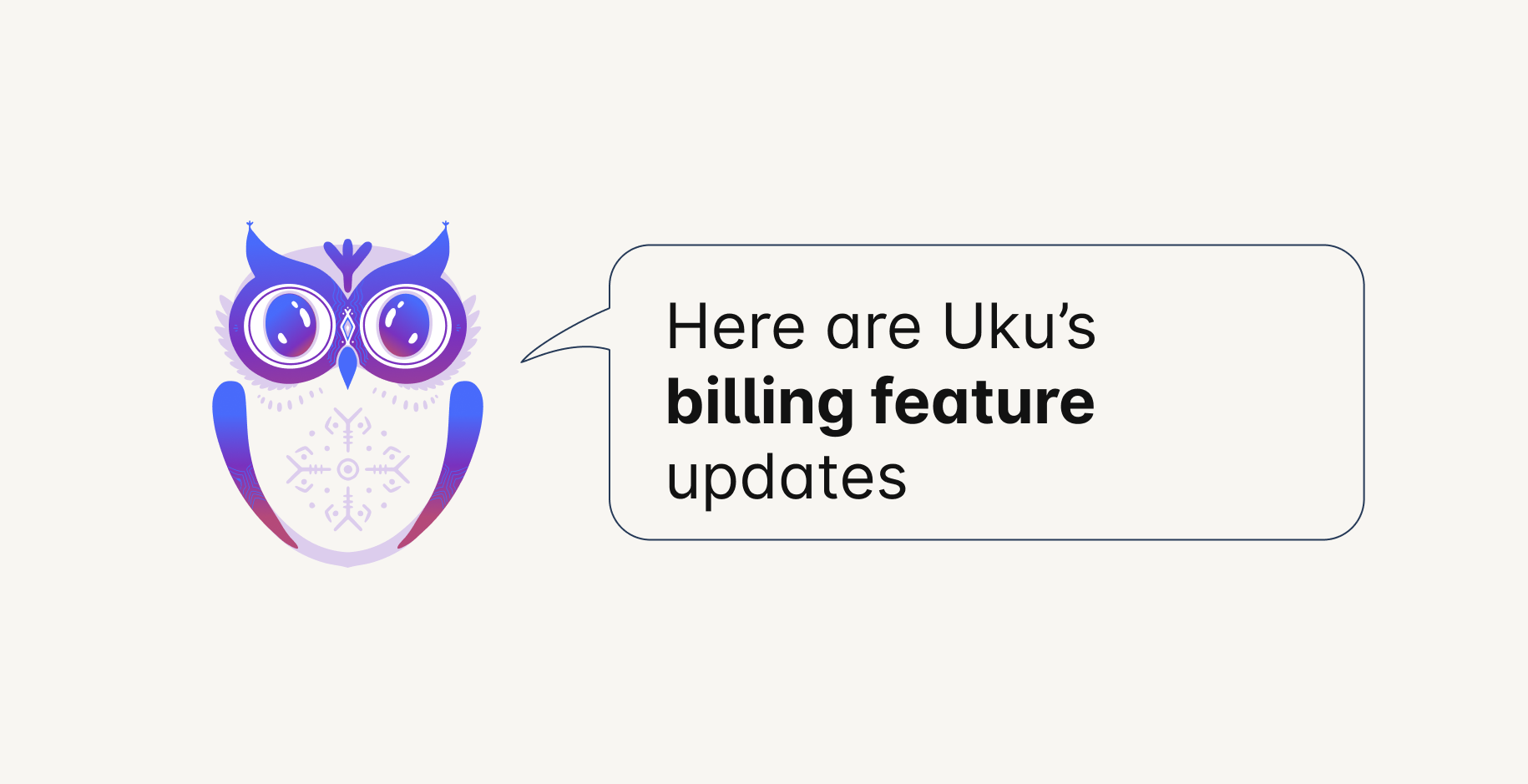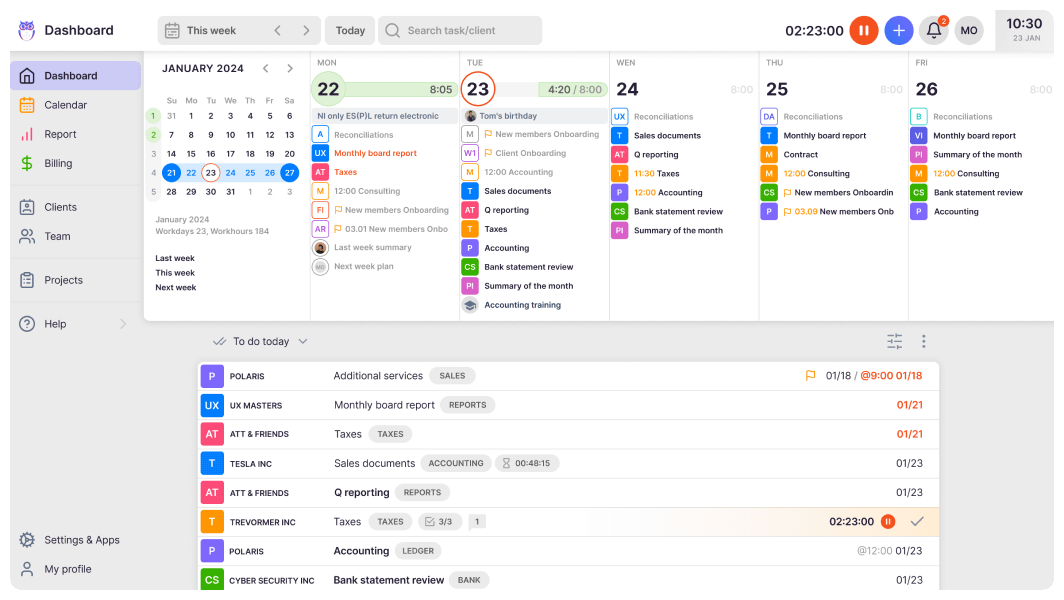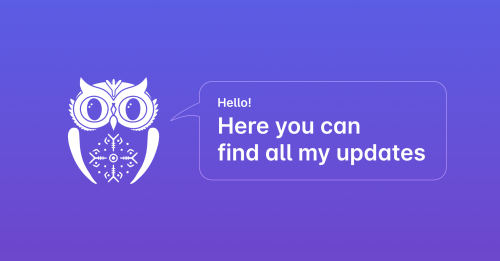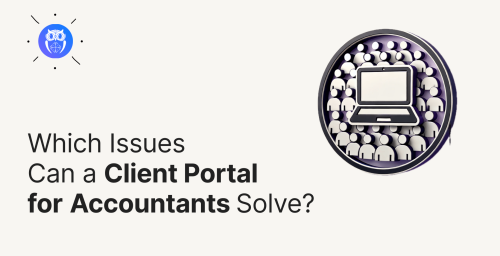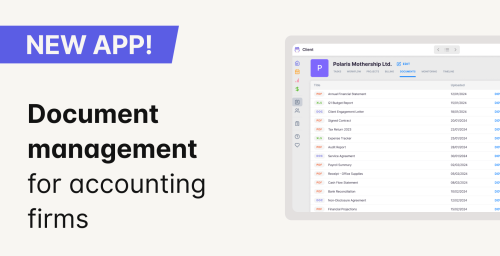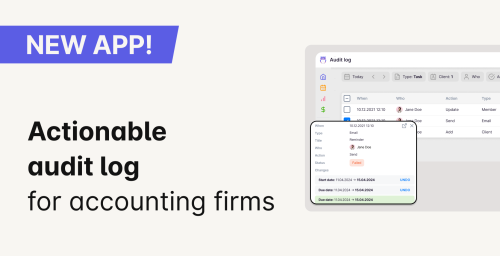These are Uku’s automated billing app updates. To find all of the updates Uku had, check out our updates article.
November 2025
New
Billing: Automate up to 3 invoice debt reminder emails to reduce DSO
- Set reminder schedules in Billing settings, customize email content under Invoice templates, and optionally disable reminders per client; no email is sent if the day count is 0 or empty.
- Example: Trigger reminders at 1, 3, and 7 days past due to speed collections without manual follow-up and cut admin time.

Billing: Personalize reminder emails with invoice placeholders
- Use {{client_name}}, {{seller_name}}, {{invoice_number}}, {{invoice_date}}, {{due_date}}, {{overdue_days}} in templates to auto-fill critical context and minimize editing.
- Example: Insert client name and overdue days to make actions clear and lift response rates while saving prep time.
Billing: Choose the client’s “Primary member” as the default billing resource
- Uku resolves the billing resource across five levels: 1) Invoice line, 2) Contract service, 3) Product, 4) Client default, 5) Company default; client- and product-level overrides are supported.
- Example: Route consulting hours to the client’s lead accountant by default, while mapping software licenses to a product-level resource for accurate realization and reporting.

Integration: Directo client sync and invoice export
- Import clients and contacts from Directo into Uku, create invoices in Uku, and export them back to Directo; optionally fetch payment status and send reminders for unpaid invoices from Uku.
- Best practice: Track work volumes separately (time, document counts, payroll runs) and invoice from Uku so you can analyze volumes later and refine pricing.

September 2025
New
- Billing: Credit invoice
You can create a credit invoice from an existing invoice that has been created, sent, or paid. Under the Billing app settings, the company can define the prefix for the credit invoice, by default, the prefix is “CN-”.
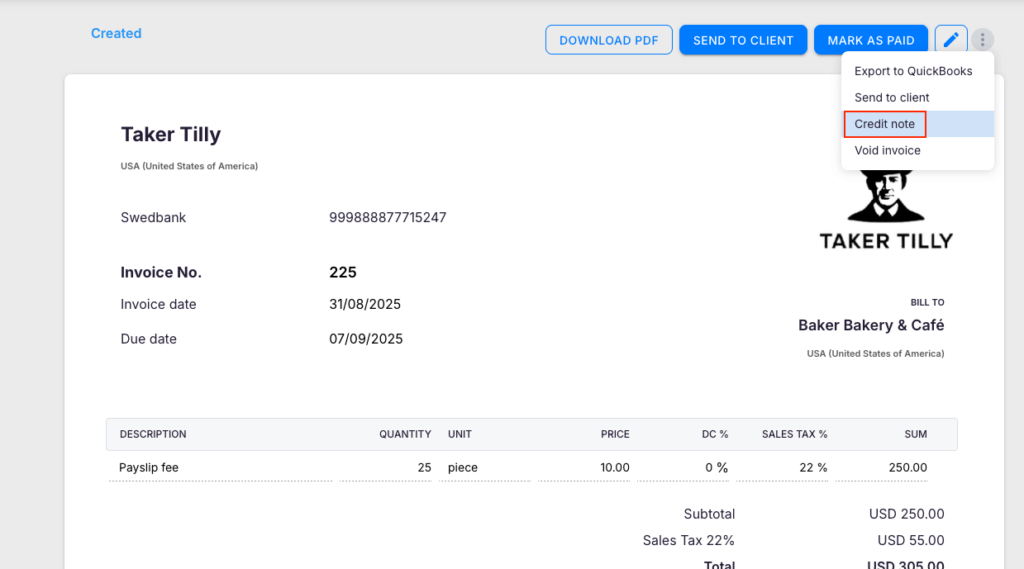
April 2025
Improved
- Creating a product which depends on pieces now has a more understandable range logic.
November 2024
Improved
- The cost center of the billing product will be exported to SmartAccounts as Object.
- Hungarian forint can now be used as currency for invoicing.
June 2024
New
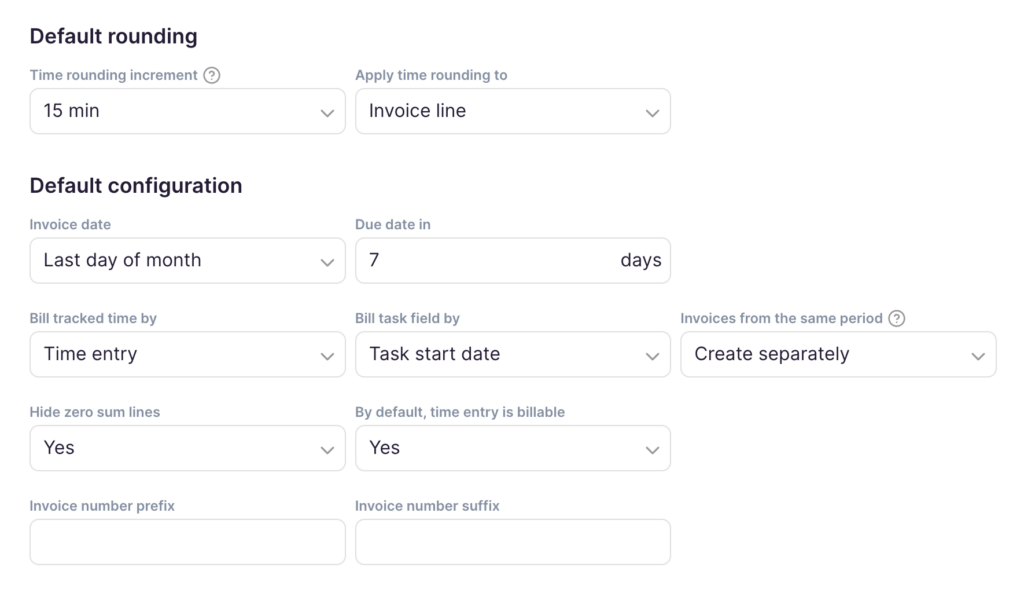
- Set up company-wide billing settings applied for each client under the billing app.
- Time rounding: In addition to the already existing time rounding per invoice line, you can choose time rounding per task (per member).
- Invoice date: You can already set the invoice date in your company under company settings. This will affect only new contracts.
- Invoice due date: Define your invoice due date instead of using predefined options
- Bill tracked time by: You can now postpone billing! Until now, Uku has billed by task start time (time entry time). Sometimes, work needs to be invoiced in another month when the task is finished or based on the task’s due date. Define it by company, product, client, or task level. You can choose a custom date for the task or say that the task won’t be invoiced at all.
- Bill task field by: The same logic applies to task fields as for the tracked time.
- Combine different contracts: If you have several active contracts regarding different services for the same client at the same period, you can merge all those invoices created based on those contracts into one. So, set up however you want to differentiate, but help the client by combining all to one invoice.
- Non-billable time entries: By default, time entries are billable. But if most of your time entries need to be non-billable, you can set it up under settings. If needed, you can change single time entries to billable.
- Invoice copy: When a company needs a copy of an invoice sent to the client, enter it under company billing settings, and it will be used in the email as cc.
- New task field type ‘Price’: Managing irregularly offered services is now easier. No need to predefine the price of the service in the client contract. Mark the price on the task field while working on the task. Uku summarizes the amounts if you use the field in several tasks during the same period. TIP! Add all your ad-hoc tasks with a price to a template.
- Define if a time entry is non-billable on topic and task field level: This makes mapping non-billable jobs much easier! Previously, you had to map single time entries as non-billable, but now, you can map full services (topics and tasks under those services). This comes in handy when you have fixed-price and additional chargeable services. Mark your fixed-price topics as non-billable so they won’t be reported as unbilled revenue. Mark the additional services you want to show up on the invoice as billable.
- Splitting percentages across employees: Some firms pay bonuses based on individual effort. Sometimes, people want to track who has contributed to which invoices, services or clients. Now, Uku supports that tracking, too! Create resources and split the share percentage between employees. Select the invoices you want to investigate and export the revenue split report into Excel.
- Delete contracts: In the contract view, you can delete a contract that is no longer needed or entered incorrectly.
- Show services in the contract: Before creating an invoice, you can tell Uku to show all lines, which will bring out the services that are in the client contract but will not be charged for the current period as no work has been done.
Improvements
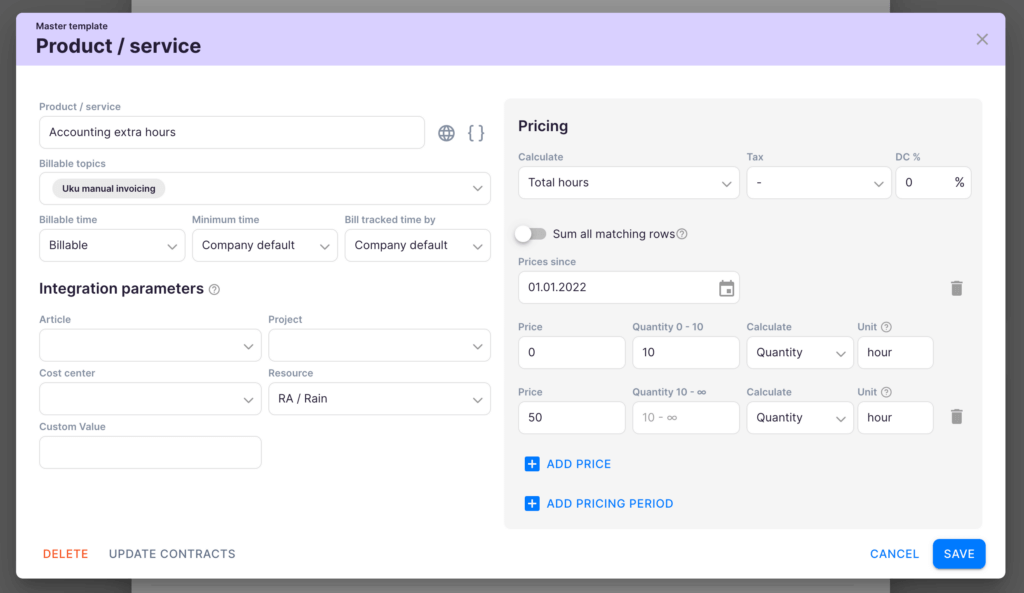
- Creating products: Creating products is now clearer as each calculation type only has the needed fields.
- Visual upgrade: Client billing settings have a visual upgrade, and all the company default settings can be customized for the client.
- More placeholders to use on the invoice.
- If you choose a parent company for the client, the service can also be set up to bill that parent company.
- The selected default resource for the client will be used for all the client services.
- Contract lists have more information: The contracts list shows whether the contract is monthly, quarterly, or yearly and its start date.