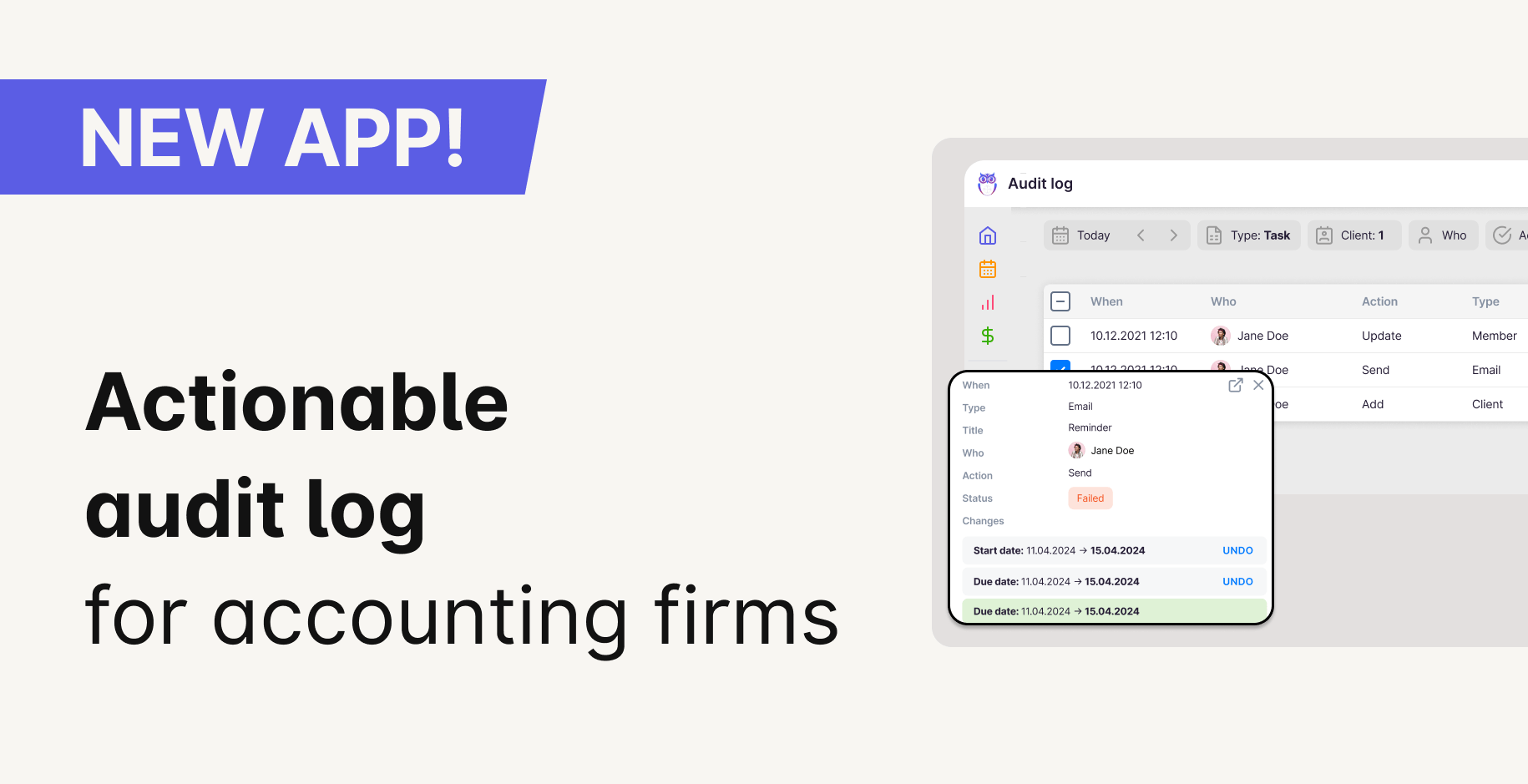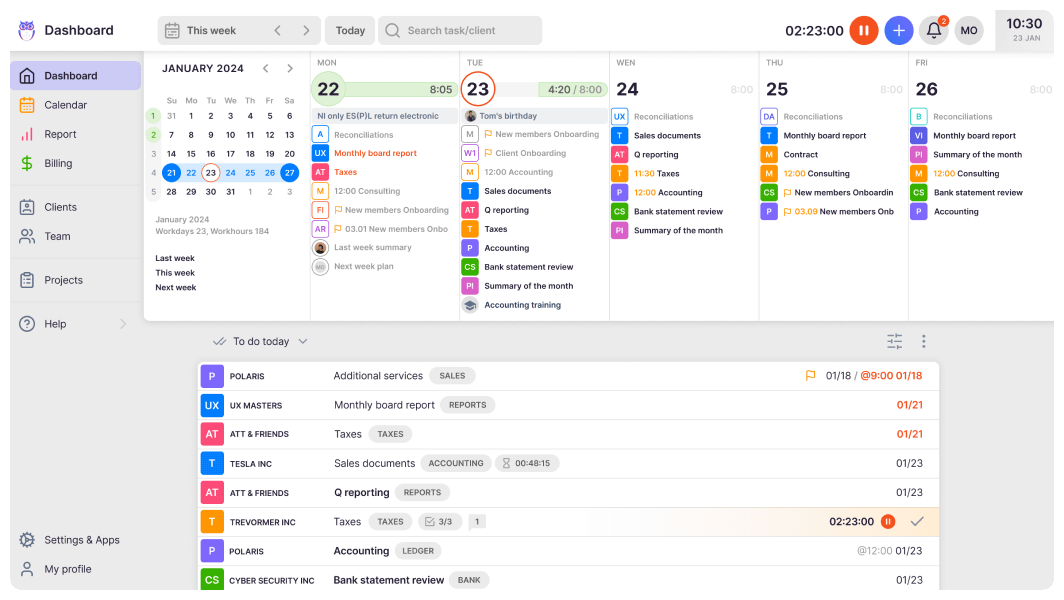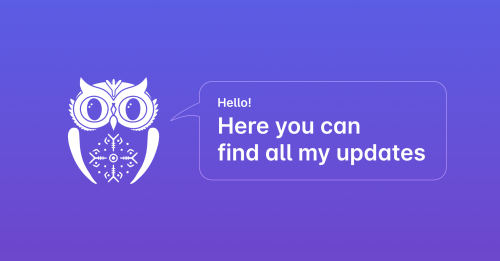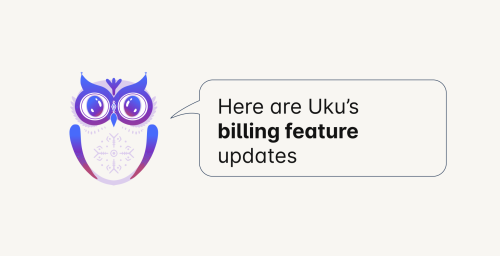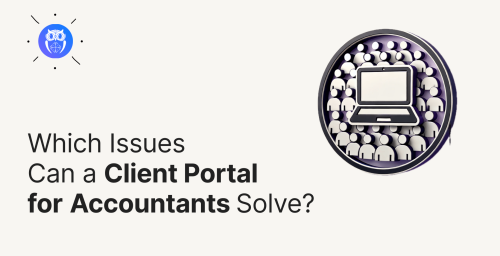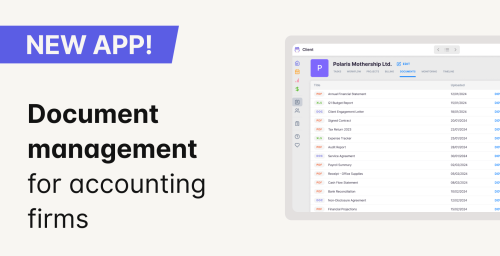Uku’s support is often full of desperate accounting firm managers: “Someone deleted an important task! Can you tell me who did it and bring it back?”
Until now, when a task was deleted, we’ve restored it by finding the task in our database, a process that could take some time. But that is about to change with our new actionable audit log.
Uku’s new actionable audit log puts you in control by tracking every change made in your Uku system—so you always know who did what, when, and why. From restoring deleted tasks to tracking data edits, the audit log ensures nothing gets overlooked.
Hold Employees Accountable
Whether it’s a task that someone accidentally deleted or altered a client’s details, you can easily trace the source of the change. The audit log records every essential action, making it easy to answer critical questions:
- Who deleted a task, and when?
- Who changed a task’s plan or details?
- Who updated or deleted client or company data?
- Who modified agreements or invoices in a contract?
By knowing who made changes, you can address issues directly and avoid future mistakes.
Restore Deleted Information
Mistakes happen, but with the actionable audit log, they don’t have to slow you down. When you’ve located the missing information, it’s time to take action and revert the mistakes. This process is now faster and more efficient, saving you valuable time.
You can easily recover deleted tasks, client or company data or revert changes, and nothing important is lost.
Searchable and Organized
Uku’s actionable audit log is not only powerful but also user-friendly. It’s fully searchable, so you can quickly find the information you’re looking for, making your tasks easier and more efficient.
Filter by user, action type, or specific items like deleted tasks or edited client records to pinpoint what happened and when.
Why Accounting Firms Need Uku’s Actionable Audit Log
The audit log isn’t just about tracking and empowering your team with the tools to fix mistakes and improve accountability. Don’t waste time recalling and describing lost information to Uku’s customer support – do it yourself!