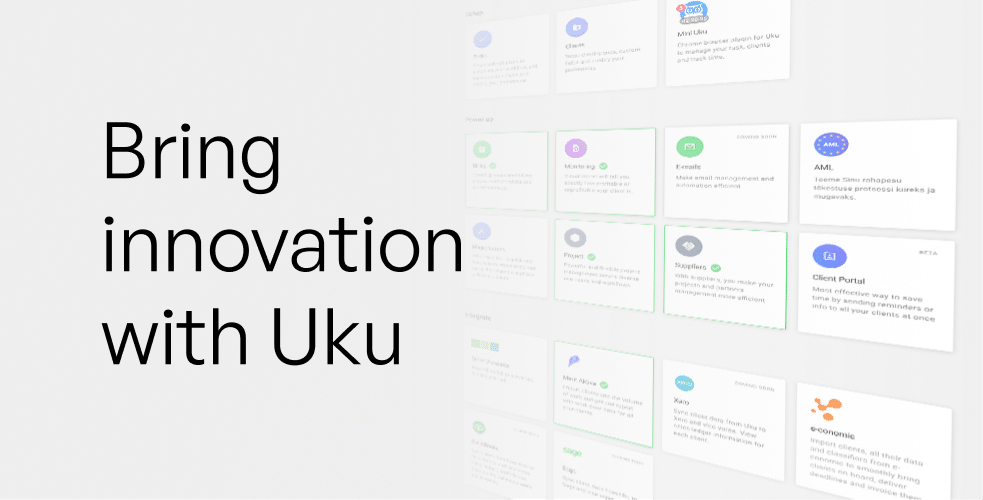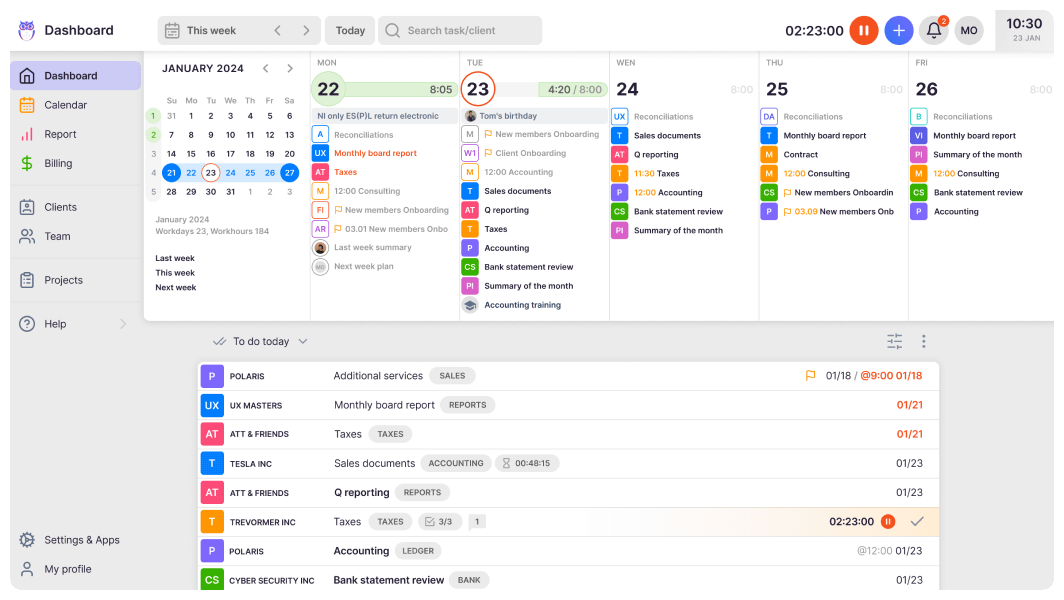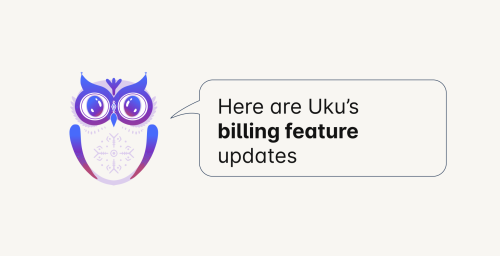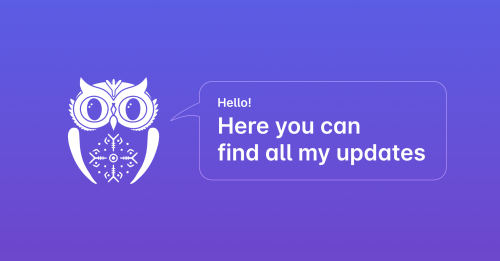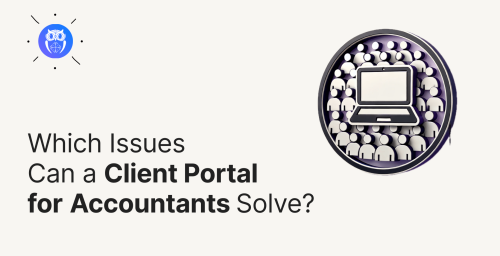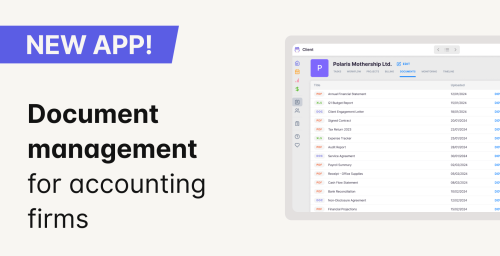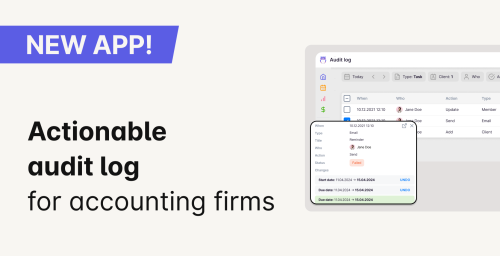Each company, including accounting firms, is like a living organism — different in its own way. Gone are the days when customers searched for a product or service with everything they needed. Now, customers seek for systems that are customisable to match their requirements.
Customise your accounting firm’s tasks, products, invoices, and client information to help your company succeed.
Every customer is unique and has its own set of demands or needs. The Uku team is continually discussing what matters most to our community, identifying what is necessary for them to succeed, make more profit, and reduce the stress placed on them. We even ask our clients for ideas in our roadmap to make the best software for accounting firms worldwide.
Custom Accounting is Critical for Customer Satisfaction
Imagine you open your UK Netflix account. On the home screen, you see three independent Indian television shows, an advertisement for a Spanish movie, and three films you’ve already seen but didn’t like.
Not very helpful, right?
Fortunately, Netflix has customised its product to please its users. The homepage shows viewers’ content customised to their preferences, with suggestion lists tailored to pique their interest and show TV and films that customers wish to watch.
Product customisation is the key to successfully serving its customers.
It’s the same logic we apply here at Uku, the accounting practice management software. Not all of our customers want the same thing or use our service similarly. Service customisation is essential for delivering a personalised approach to every community member.
Customers Love Things Made Just for Them
Custom accounting is a great business strategy for us because it makes customers happier.
Every fifth customer is willing to pay 20% more for a personalised or exclusive product.
The report found that customisation increases perceived service quality, satisfaction, trust, and loyalty toward a service provider.
Custom AccountingIs a Feature
There’s no denying that customisation takes time to build. Our development team needs to dedicate resources to building out new customisation options. There’s also a higher risk factor since more customisation means more complexity.
In software, you might see bugs pop up as there are more and more different ways to use your product that you may not have even thought of testing yet. This means we treat customisation like any feature of our software – is this really what our community needs and not what we want to build?
Customisation adds value to our brand, not adding glossy features to make us look suitable to investors.
So, what are we doing at Uku to support our community with customisation?
At Uku, we have considered this and created many ways to adjust the apps to meet your needs. Uku’s app store is full of custom apps for accounting firms and is always ready to deliver more. You can find the ways of personalisation from the App Store.
Uku App Store helps you choose the best custom apps for accounting firms that fit your needs.

Accounting Task Management
Uku’s primary function is task management. Add tasks with descriptions to clients, share them with colleagues, track time, and keep all work-related information in one place. The report displays how much time you or your employees have tracked. You can even create invoices based on the time tracked.
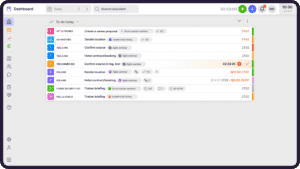
Additional options for customising the accounting firm’s tasks:
- Templates – Create a set of tasks for a specific service you offer to a client, for example, “Small business accounting.” With a template, quickly add the right tasks to a client, which will automatically appear on the dashboard.
- Topics – Add topics to your tasks to see from the report which kind of tasks take the most time, for example, “Meetings,” “Taxation,” “Daily accounting,” or any other type of work specific to your company. You can also group tasks by topic on the dashboard, reporting, or in the billing app.
- Custom fields – Create custom fields according to your needs. For example, you can create numerical fields when pricing by how many documents are entered or fields to show the status of the tasks for annual reports. You can get a good overview of the information in the report.
“Using Uku, when an accountant changes, there isn’t a situation where we can’t serve a client because we do not know their tasks.”
– Grow Finance partner Helari Pallas.
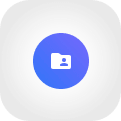
Accounting CRM
To ensure that the information about a client does not remain only in the accountant’s notes, Uku has client profiles. Add and customise all the information about the client (assignments, notes, documents, access rights, etc.) that your employees need. You can conveniently import or export client-related data between Uku and your accounting program.
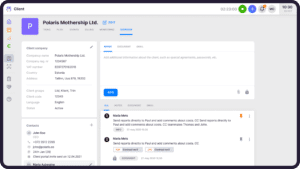
Additional options for customising your accounting firm’s client list:
- Client groups – Group clients according to your needs, for example, by the services they buy, the pricing model, or their field of activity.
- Client custom fields – Client data must not be limited by mandatory fields. Create custom fields you find essential in the client’s profile.
“Transferring a client’s work from one accountant to another is much easier because all necessary information is on the client profile.”
– AR Tähelend CEO Anu Allikvee

Mini Uku in your Chrome browser
Uku does not have to be open in a separate tab to track time for a task. We created a Google Chrome plugin called Mini Uku for more convenient use. After downloading the plugin, Mini Uku appears in the right corner of your browser. You can add tasks, track time, and manage clients with it.

Automated Billing for Accountants
Automatic invoicing has helped many companies increase their profits. The most valuable function is automatically creating invoices based on the contract you customise for your accounting firm set for the client. In Uku, you can create customised invoices based on a fixed fee, the time spent on tasks, how many documents have been entered, or their combinations. Uku will automatically generate and send out invoices at the right time.
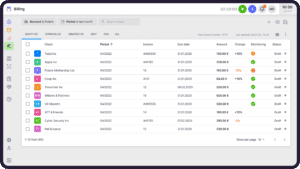
Additional options for customising your accounting firm’s billing:
- Connect with accounting software – Uku can exchange data with Xero, QuickBooks, e-conomic, FreeAgent and 360 Księgowość.
- Products – Add and customise your clients’ products and services with VAT numbers and resource codes. Conveniently create contract templates with products and add them to multiple clients simultaneously. After making a client contract, Uku automatically prepares an invoice for the customer.
- Contract templates – Create customised contract templates and add them to clients. Uku creates invoices automatically.
“Thanks to the billing solution in Uku, we prepare invoices in 15 minutes instead of 1-2 days.”
– Annika Lattik, CEO of Aaron’s Accounting Services

Set budgets and monitor your accounting firm’s client agreements
Add budgets to clients, topics or projects to have an overview of how profitable your services are. Use monitoring displays whether the amount of work you agreed upon with your client has been exact, surpassed, or too low.
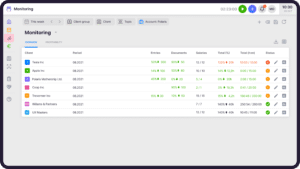
For example, you can compare actual and agreed hours spent on a client. You can compare any numerical data in monitoring. If you want to prove that the volume of work is more extensive than agreed, you can export the data from the monitoring as a PDF or Excel file.
“We now understand how much time it takes to do work for clients, billing became more accurate, and Uku directly helped us increase revenues.”

Anti-Money Laundering (AML)
Anti-Money Laundering processes are critically important and must be done at the right time. Uku automatically creates the task of updating the risk profile and checking the expiration date of a document on the selected member’s dashboard. Additional fields are related to the anti-money laundering process on the client’s profile.

Customisable magic buttons
Magic buttons allow you to enter sudden tasks into Uku with just one click. For example, you must take a call and can’t continue with the task. Instead of creating a new task from scratch, click on the Magic Button. The time for the task will start running automatically.
Accounting Software Integrations
Integrate Uku with your accounting software to quickly exchange information between the two programs. The integration reduces tedious and possibly faulty manual work. Integration with the following programs is available: QuickBooks, Xero, Merit Aktiva, Scoro, SmartAccounts, e-conomic, and 360 Księgowość.
*We listen to our customers and are ready to create integrations with new software.
“Previously, it used to take the whole day every month to collect the workload data of about 100 customers manually. It now takes 1-2 hours, and every little task counts.”
– Jurgita Adomaitienė, CEO of UAB JA&CH Konsultacijos
Customised automated mails
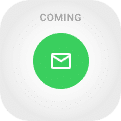
Automate and customise recurring letters and send emails to clients directly from Uku. You can send both one-time and recurring emails. For example, set up an automatic “Missing documents” letter in the Emails app for the “Inserting documents.” Uku will send out the email two days before the start of the task. That way, when starting the work, the documents from the client are available. Save emails you often use as templates.
The app is now available!
Accounting Project Management

Create projects according to the processes in your company. In the project’s app, you can conveniently get a detailed overview of their progress. For example, create a project template for the onboarding process of a new employee. When a new employee starts working start the project.
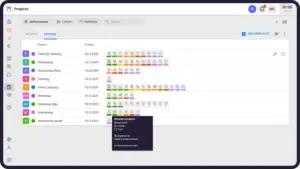
It is not necessary to set exact dates in a project template. They are set according to the start or end date. For example set tasks 3 days after the start date or 2 days before the end date.
The app is now available!
“Uku is very helpful in coming up with solutions.”
– Piret Tootmaa, IMG Numeri IT manager and accountant
Client Portal for Accounting Firms
Accountants spend a third of their working time chasing clients – sending reminders, asking for documents, anxiously waiting for the client’s response, etc. I don’t need to give you examples; you have experienced it yourself.
Uku’s client portal offers the opportunity to communicate with clients directly and more easily than ever before.
- Add tasks to a client.
- Send inquiries or questions to the client.
- Add public and personal comments to tasks.
- Submit attachments, e.g. invoices, documents, etc.
The client portal simplifies:
- Obtaining information from clients
- New client onboarding process
- Regular financial reviews with the client
Read more about the client portal here.