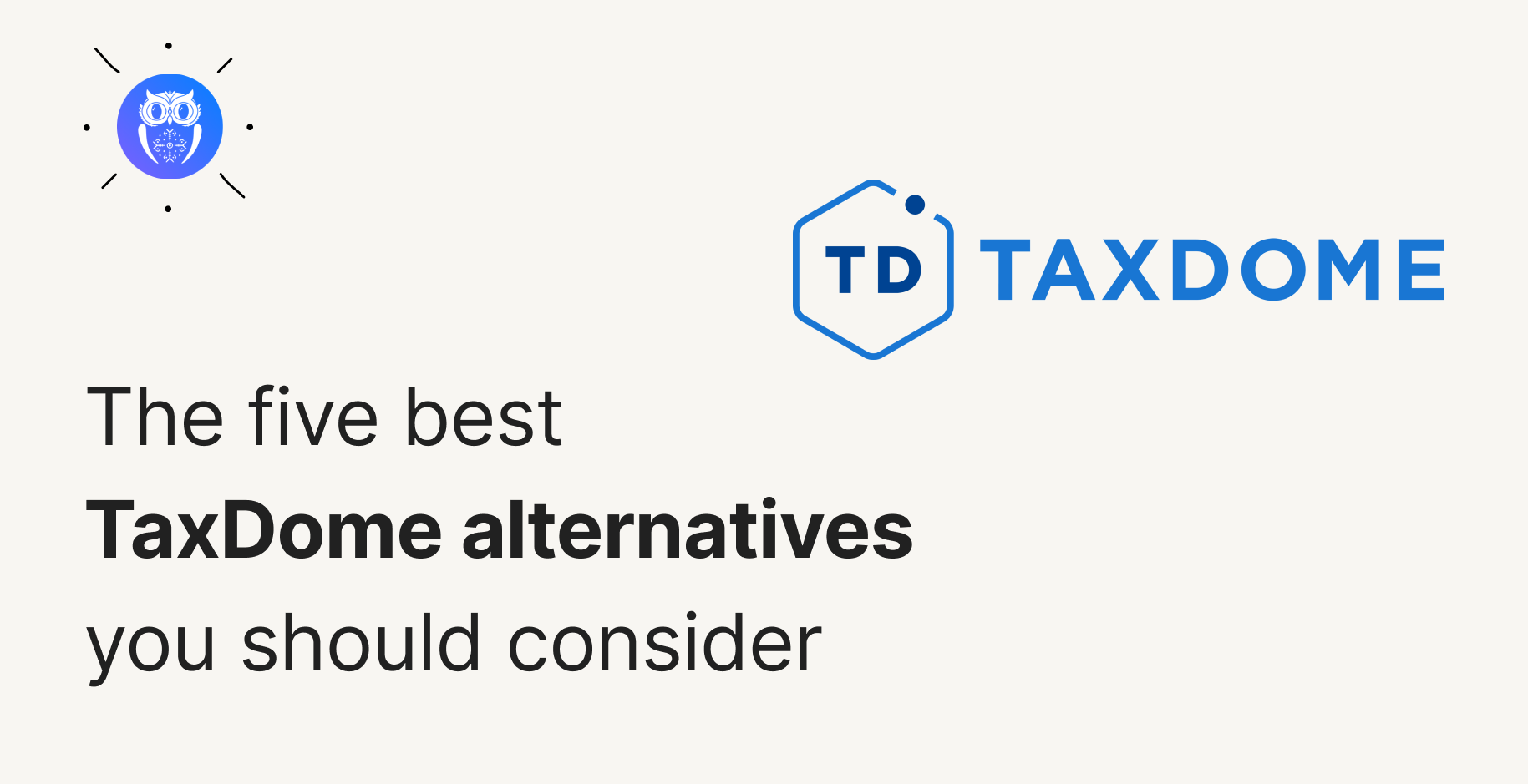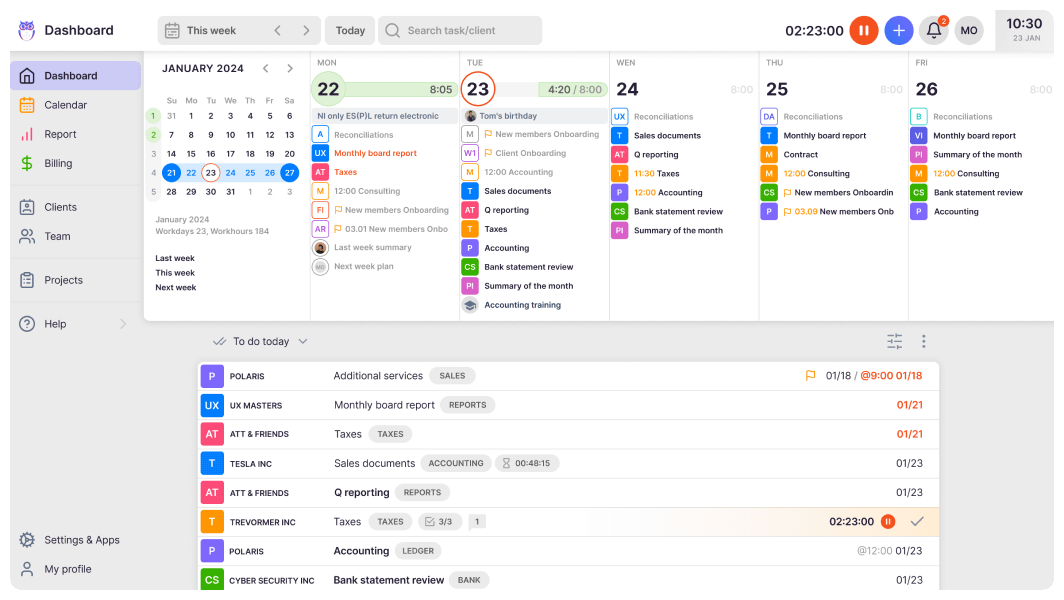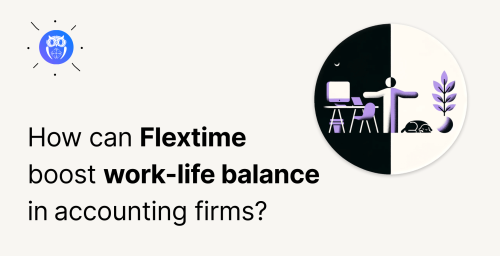TaxDome is an online accounting practice management software that simplifies the work at accounting firms. It has been a popular choice for many accountants in the US and other countries, but as opinions differ, it does not suit everyone.
If TaxDome was not your cup of tea, and you’re looking for an alternative, there are plenty of software similar to TaxDome to test out in your accounting practice. Some of them, like Uku, even offer a free trial to help you understand how everything works.
Why Consider TaxDome alternatives?
TaxDome is a platform with various features designed to help accounting firms or tax professionals do their work. It helps manage clients, teams, document management, and tasks. However, it lacks some features, so accountants might seek TaxDome alternatives.
Overwhelming pricing for smaller businesses
TaxDome’s pricing is unique. The price is raised by year, so the difference between a one-year and a three-year subscription is a whopping $200 per user.
You can’t even try the software first and immediately decide whether to spend $800 or $600 per user per year. This is quite hefty and incomprehensible for a smaller firm that might not need all the capabilities yet.
Many other TaxDome alternatives offer monthly and yearly pricing, whereas yearly pricing is the more affordable.
Difficulties implementing TaxDome in an accounting practice
Accounting practice management software is known to have many detailed features and personalization options, which you need to sort out before handing the software over to your team.
Maureen, a TaxDome user, has reviewed:
“The learning process is very overwhelming. Wish I had heard about it before tax season began.”
Users complain that instead of providing quick customer support, TaxDome lets you spend hours on video tutorials, webinars, and training sessions first and even recommends hiring a third-party TaxDome consultant.
As we discussed before, TaxDome is not the cheapest option for small—to medium-sized accounting firms, and hiring someone additional to help implement the software might be overwhelming. With proper help from practice management specialists, all of this could be done within the software.
A user, Anant S., mentions in a G2 review:
“Overall onboarding and implementation could use additional assistance. 45-minute calls may not cut it. Proper implementation efforts would be very advisable.”
More quantity than quality regarding work management features
TaxDome has many features, making it the all-in-one solution for many accounting firms. However, the more features there are, the harder it is to handle the quality of the product.
Barbara F., the owner of an accounting firm, is worried:
“I am nearing my 3rd month since paying for the full year license and still do not feel confident in trusting TaxDome to keep my practice on schedule. Finding email messages as “unsent” when I look at them in outlook but had no indication of an issue when I “sent” them via TaxDome.”
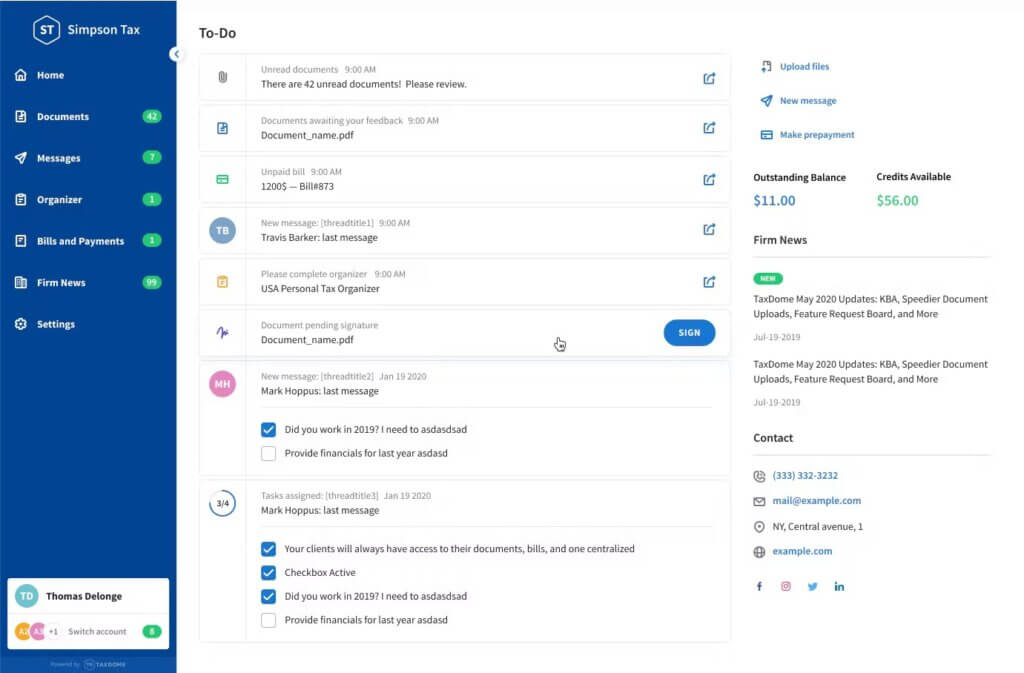
What are the best TaxDome alternatives?
First, before diving into the special skills of every accounting practice management software candidating to be a TaxDome competitor, let’s look at the reviews users have left on review sites G2 and Capterra.
| TaxDome | Uku | Karbon | Financial Cents | Canopy | Jetpack Workflow | |
|---|---|---|---|---|---|---|
| Capterra | 4,7 | 4,8 | 4,7 | 4,8 | 4,5 | 4,8 |
| G2 | 4,7 | 4,7 | 4,8 | 4,8 | 4,5 | 4,2 |
| Trustpilot | 3,0 | 4,4 | 4,6 | 3,2 | 3,2 | |
| Most popular plans price | 30,5$ | 38$ | 89$ | 69$ | starting from 150$ | 45$ |
Uku – A multi-functional workflow software for accountants
Uku is a widespread practice management software in Northern Europe and the USA. It is known for automating processes and freeing up valuable time for accountants.
Jason Staats rated Uku as one of the best accounting practice management software of 2025.
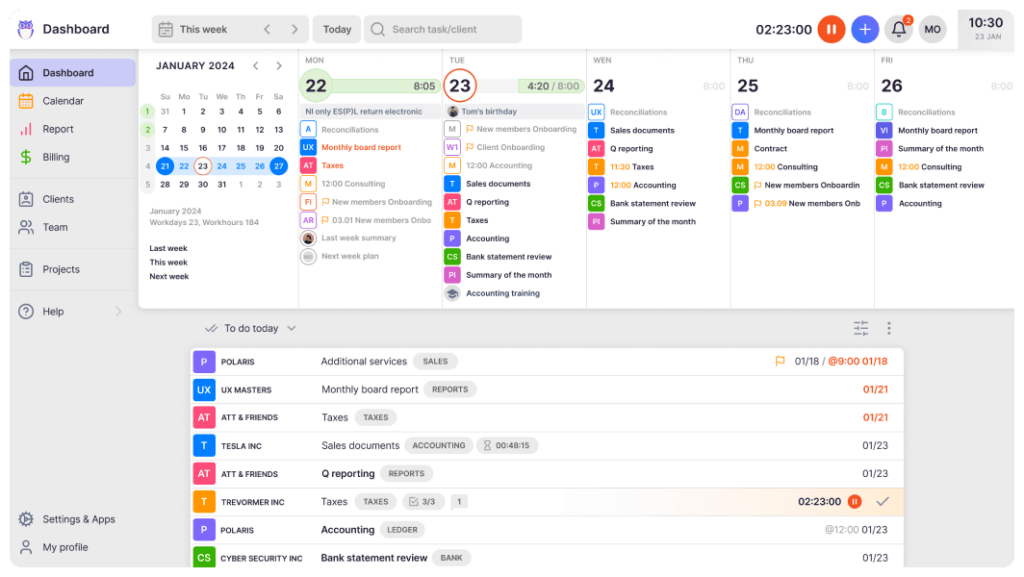
Comparing Uku vs TaxDome:
| Uku | TaxDome | |
|---|---|---|
| Capterra | 4,7 | 4,7 |
| G2 | 4,8 | 4,7 |
| Price | 38$ | 58$ |
Uku’s key features:
- Budget and client agreement monitoring – Automated invoicing ensures that your clients are billed accurately and on time, while client agreement monitoring helps keep track of your contracts and engagements, ensuring that no detail is overlooked.
- Workflow and task management with templates – Comprehensive tools to manage daily, weekly, monthly, and yearly tasks. You can create work plan templates from scratch or use templates based on US accounting standards, making task management efficient and standardized.
- Time tracking and billing – Track time using a stopwatch or log it manually. The software automatically generates invoices based on tracked time, making billing seamless and accurate. Distinguish between billable and non-billable hours, ensuring precise invoicing.
- Team collaboration and workforce management – Team collaboration features that allow task delegation, sharing, and tracking. Whether someone is on vacation or out sick, tasks can be quickly reassigned, ensuring the workflow remains uninterrupted. The Workforce management helps HR manage vacations, sick days and overtime.
- Business insights and reporting – Advanced business insights features provide detailed insights into time expenses, task completion, and client agreements. This data helps make informed business decisions and improve overall productivity.
- CRM and customizable client portal – All critical client information is in Uku’s CRM, accessible to your entire team. The customizable client portal enhances client communication, allowing for document sharing, task delegation, and automated reminders.
Uku pricing
- Solo plan: Free
- Team plan: $38-49/month per user
- Elite plan: $48-62/month per user
- Enterprise plan: $88-99/month per user
Learn more about Uku’s pricing
Uku vs TaxDome
Overall, Uku is a great TaxDome alternative. It has various features to support the work of US accounting and tax professionals. It also has a more eye-catching interface, a clean look, and distinguishable features. Uku also offers 2 hours of personal help from an onboarding specialist and customer support.
TaxDome is more affordable than Uku if you pick the 3-year subscription right away, but with the other subscription plans, you’ll find that Uku’s pricing is more reasonable.
Karbon – Suitable practice management software for tech-savvy financial teams
Karbon is an accountant practice management software for full-service tax and accounting firms with distributed staff.
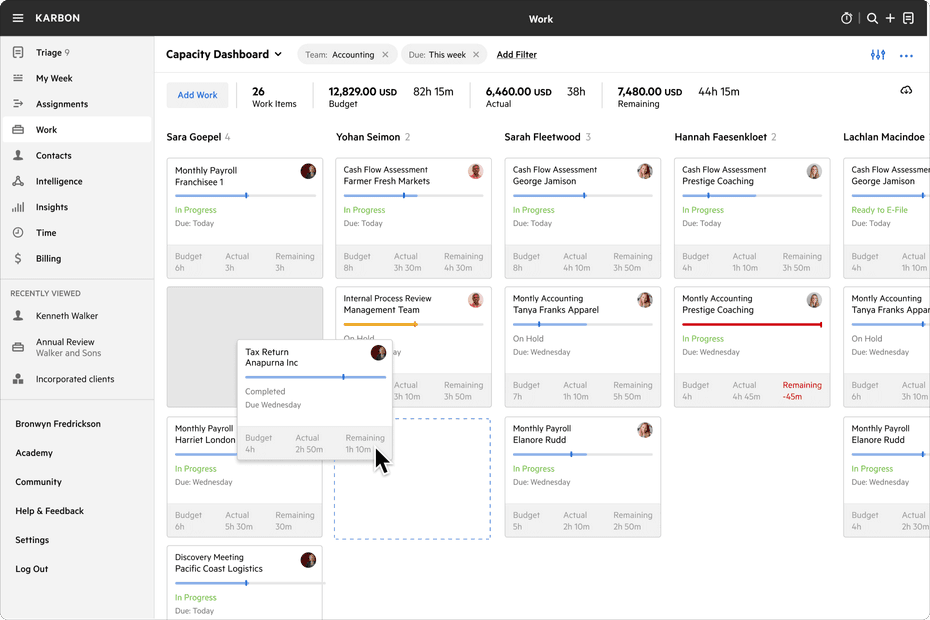
Comparing Karbon vs TaxDome:
| Karbon | TaxDome | |
|---|---|---|
| Capterra | 4,7 | 4,7 |
| G2 | 4,8 | 4,7 |
| Price | 89$ | 58$ |
Karbon’s key features:
- Workflow and task management – My Week dashboard with a task list, a one-day calendar, work templates, and set recurring tasks with dependencies and auto-reminders.
- Time tracking and billing – Track time with a stopwatch and provide time estimations for tasks. The billing solution helps if you charge for your time and have fixed or monthly recurring fees.
- Accounting team collaboration – Everyone can have access to emails. Tasks and sub-tasks can be shared and are accessible on a Kanban board.
- Business insights and reporting – Karbon Insights are based on tracked time and help you understand whether jobs or clients are on a budget, whether you need to improve staff utilization, or whether you need to allocate resources.
- CRM and client portal – Karbon’s users can access shared client contacts. The software sends your clients auto-reminders and has templates to simplify client onboarding.
- User-friendliness – Some users have noted that the triage workflow is too time-consuming and confusing and needs something simpler.
Karbon, the accounting practice management software, does not offer a free trial or help with onboarding. Therefore, getting used to the software takes time and effort without knowing if it suits your needs.
Karbon pricing
- Team plan: $59/month per user
- Enterprise plan: $89/month per user
Karbon vs TaxDome
Karbon offers the same essential features as TaxDome, which makes it a good TaxDome alternative. It differs from Karbon mainly thanks to some next-level features, like its accounting AI capabilities. Similarly to TaxDome, Karbon’s users have noted that the triage system the software makes you use is sometimes a little too intense and complicated. Yet, Karbon is more expensive than TaxDome, making it a big decision for an accounting firm. Thankfully, there are many more affordable options on the market.
Financial Cents – practice management software for small accounting teams
Financial Cents is a no-frills practice management tool for smaller accounting firms. It focuses on essential features at an affordable price.
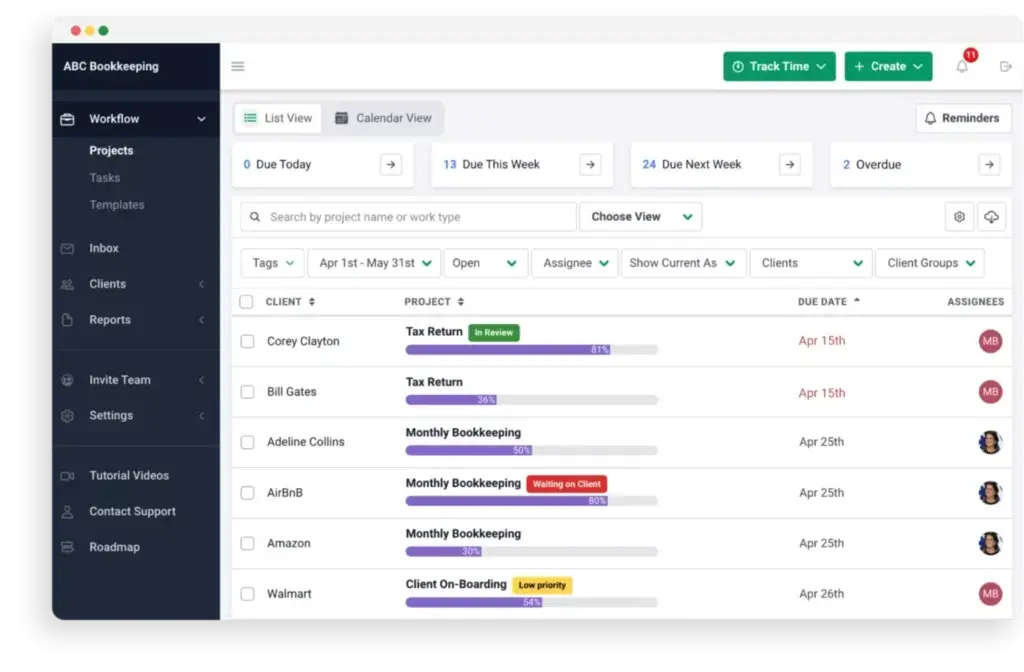
Comparing Financial Cents vs TaxDome:
| Financial Cents | TaxDome | |
|---|---|---|
| Capterra | 4,8 | 4,7 |
| G2 | 4,8 | 4,7 |
| Price | 59$ | 58$ |
Financial Cents’ key features:
- Workflow and task management – Manage your accounting workflows with templates, create recurring projects and add dependencies to tasks.
- Time tracking and billing –Time entries can be manually entered. To create invoices, you must integrate Financial Cents with your accounting software, like QuickBooks Online.
- Accounting team collaboration – Your team can chat, share files, and receive notifications through the app. In addition, you have an overview of who is working on which task.
- Business insights and reporting – Insights on capacity management, time tracking reports and effective hourly rates.
- CRM and client portal – Collect client data, like documents, from clients with automated requests and text or email reminders. Client portal streamlines client communication – clients can complete requests, answer questions and upload documents.
- User-friendliness –The app has simple features for starting accounting firms or non-tech-savvy bookkeepers. Users have noted that navigation could be more intuitive.
Financial Cents pricing
- Team plan: $49/month per user
- Scale plan: $69/month per user
Financial Cents vs Taxdome
Financial Cents is the most similar out of the five to TaxDome. They both have a nice variety of features, but Financial Cents is a little more highly rated by customers. Financial Cents and TaxDome’s prices are nearly identical, but Financial Cents does not offer a discount based on the number of years of your subscription plan.
Canopy – Cloud-based practice management software for accounting and tax firms
Canopy is one of the accounting management tools made for mid-sized accounting, tax, and bookkeeping firms.
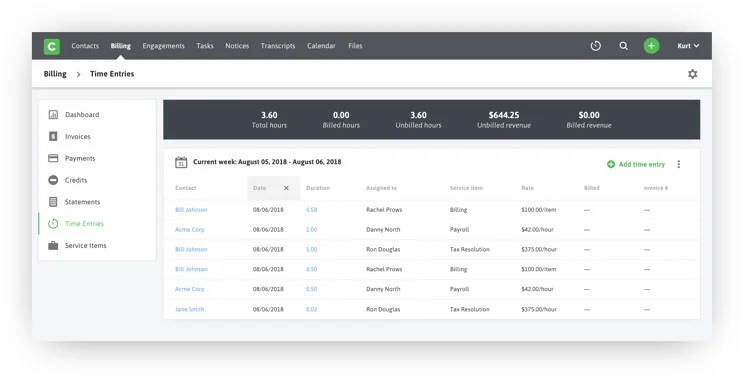
Comparing Canopy vs TaxDome:
| Canopy | Taxdome | |
|---|---|---|
| Capterra | 4,5 | 4,7 |
| G2 | 4,6 | 4,7 |
| Price | Starting from 45$ | 58$ |
Canopy’s key features:
- Workflow and task management – Recurring tasks with subtasks you can create from templates. Tasks are organized by the client for a more straightforward overview or look at every task the employees are doing.
- Time tracking and billing – Built-in timer and manual time entries. Create time budgets for tasks and subtasks. Customizable invoices and rates. Automate the invoicing process and share them straight with clients.
- Accounting team collaboration – Assign tasks to team members, set deadlines, and receive notifications. Track employees’ progress in real time and get an overview in a team calendar.
- Business insights and reporting – Analyze billing, service items, team members and client profitability.
- CRM and client portal – Keeps your client data, records and communication in one place. Customizable Client Portal allows accountants and clients to share files and view invoices.
- User-friendliness – The interface is easy to use and simple to implement, yet it is challenging. There are issues with syncing, navigating the interface, and filtering information.
Canopy pricing
- Document management: $40/month per user
- Workflow: $35/month per user
- Time & billing: $25/month per user
- Tax resolution: $50/month per user
Canopy vs Taxdome
Canopy is a better TaxDome alternative for you if you have a larger accounting firm and don’t care about all of the features a classic accounting practice manager software offers.
The modular pricing system allows you to create your own practice management but as you’ll miss out on some features. If you’re not buying every feature Canopy offers, you won’t get the full potential and benefits practice management software gives you. If you want to get the full potential, Canopy could get significantly more expensive than any other accounting practice management software.
Jetpack Workflow – Software focused on accounting workflow management
Jetpack Workflow is primarily for task management, making it suitable for firms that need a straightforward workflow management tool.
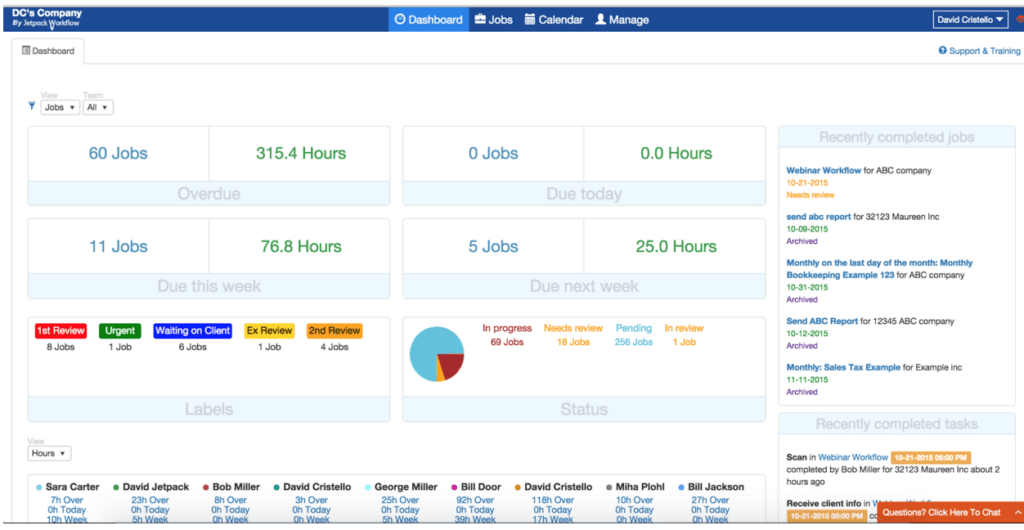
Comparing Jetpack Workflow vs TaxDome:
| Jetpack Workflow | TaxDome | |
|---|---|---|
| Capterra | 4,8 | 4,7 |
| G2 | 4,1 | 4,7 |
| Price | 30$ | 58$ |
Jetpack Workflow’s key features:
- Workflow and task management – Recurring tasks and jobs, similar to project management software.
- Time tracking and billing – Limited and time-consuming time-tracking tools. No invoice creating – you must send your time entries to Quickbooks or other accounting software to create invoices for your accounting clients.
- Accounting team collaboration – Messaging your colleagues within the Jetpack online app keeps notes and communication in one place.
- Business insights and reporting –Basic insights include how much work has been done and which jobs are ahead.
- CRM and client portal – No client portal. Accountants can store client information and documents, review activity, and send emails in the CRM section.
- User-friendliness – Easy to use and helps keep track of jobs. However, people have said it’s sometimes difficult to avoid entering information on the wrong client.
Furthermore, Jetpack Workflow lacks many features other accounting practice management software have by trying to fit everyone.
Jetpack Workflow Pricing
- Organize plan: $56/month per user
- Scale plan: $63/month per user
Jetpack Workflow vs TaxDome
Jetpack Workflow is a nice TaxDome alternative if you only need task management. Although both are made to serve accounting firms, Jetpack Workflow puts more effort into task management rather than giving the full experience to simplify the accounting work process.
Finding the Best TaxDome Alternative for You
| TaxDome | Uku | Karbon | Financial Cents | Canopy | Jetpack Workflow | |
|---|---|---|---|---|---|---|
| Capterra | 4,7 | 4,8 | 4,7 | 4,8 | 4,5 | 4,8 |
| G2 | 4,7 | 4,7 | 4,8 | 4,8 | 4,5 | 4,2 |
| Trustpilot | 3,0 | 4,4 | 4,6 | 3,2 | 3,2 | |
| Most popular plans price | 30,5$ | 38$ | 89$ | 69$ | starting from 150$ | 45$ |
I hope you found the TaxDome alternative you were looking for. The other accounting practice management software differs from TaxDome in many ways, each with its pros and cons.
If you’re considering choosing Uku, we can tell you more about the software in a free demo call or read case studies from accountants who have been using Uku for a while now.
If you want a more comprehensive overview of all accounting practice management software, compare the six best accounting practice management software for US accounting firms.